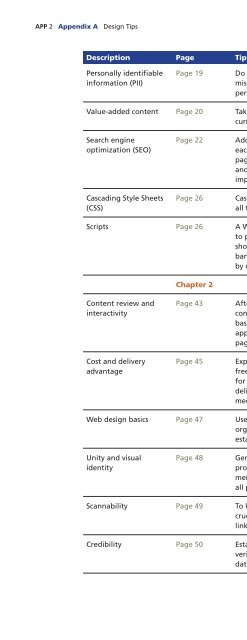(Shelly Cashman Series) Gary B. Shelly, H. Albert Napier, Ollie N. Rivers-Web design_ introductory concepts and techniques -Cengage Learning (2008)
Create successful ePaper yourself
Turn your PDF publications into a flip-book with our unique Google optimized e-Paper software.
APP 2 Appendix A Design Tips<br />
Description Page Tip Overview<br />
Personally identifiable<br />
information (PII)<br />
Page 19<br />
Do not add personally identifiable information that can be<br />
misused, such as a Social Security number, to pages at a<br />
personal <strong>Web</strong> site.<br />
Value-added content Page 20 Take care to ensure that your <strong>Web</strong> pages contain accurate,<br />
current, objective, <strong>and</strong> authoritative content.<br />
Search engine<br />
optimization (SEO)<br />
Cascading Style Sheets<br />
(CSS)<br />
Page 22<br />
Page 26<br />
Adding meta tags to your <strong>Web</strong> pages <strong>and</strong> carefully crafting<br />
each <strong>Web</strong> page title can increase the probability that your<br />
pages will be included in many search engines’ indexes<br />
<strong>and</strong> that your pages will appear in search results lists for<br />
important keywords <strong>and</strong> phrases.<br />
Cascading Style Sheets (CSS) is a convenient way to ensure that<br />
all the pages at a site have the same look.<br />
Scripts Page 26 A <strong>Web</strong> <strong>design</strong>er might choose to purchase ready-made scripts<br />
to perform routine or common functions, such as e-commerce<br />
shopping carts, FAQs (frequently asked questions) lists, <strong>and</strong><br />
banner ad management. Such scripts are available on CDs or<br />
by download from commercial <strong>Web</strong> sites.<br />
Chapter 2<br />
Content review <strong>and</strong><br />
interactivity<br />
Cost <strong>and</strong> delivery<br />
advantage<br />
Page 43<br />
Page 45<br />
After your <strong>Web</strong> site is published, plan to review the site’s<br />
content for credibility, accuracy, <strong>and</strong> timeliness on a regular<br />
basis <strong>and</strong> update the content as necessary. Build into your site<br />
appropriate ways to promote interactivity, such as a contact<br />
page, <strong>Web</strong>-based form, or blog.<br />
Exploit the cost advantage of <strong>Web</strong> publishing by downloading<br />
free or low-cost photos, animations, <strong>and</strong> multimedia elements<br />
for your <strong>Web</strong> pages. Promote your <strong>Web</strong> site as a venue for<br />
delivering information traditionally delivered through print<br />
media to maximize the <strong>Web</strong>’s delivery advantage.<br />
<strong>Web</strong> <strong>design</strong> basics Page 47 Use balance, proximity, <strong>and</strong> white space to create effective,<br />
organized <strong>Web</strong> pages. Use contrast to stimulate interest <strong>and</strong><br />
establish a focal point for your <strong>Web</strong> pages.<br />
Unity <strong>and</strong> visual<br />
identity<br />
Page 48<br />
Generate a sense of unity, maintain visual identity, <strong>and</strong><br />
promote your br<strong>and</strong> at your <strong>Web</strong> site by using consistent alignment,<br />
br<strong>and</strong>ing elements, <strong>and</strong> a common color scheme across<br />
all pages at the site.<br />
Scannability Page 49 To keep <strong>Web</strong> page text succinct, place information that is not<br />
crucial, such as historical backgrounds or related topics, on<br />
linked subsidiary pages.<br />
Credibility Page 50 Establish credibility for your <strong>Web</strong> site by providing accurate,<br />
verifiable content. Show content currency by including the<br />
date the content was last updated.