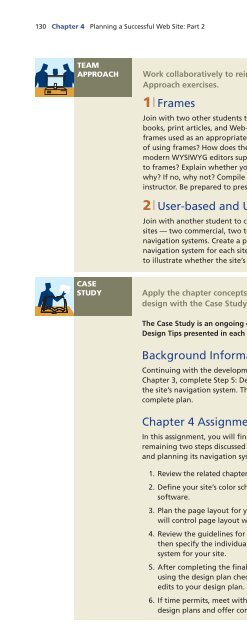(Shelly Cashman Series) Gary B. Shelly, H. Albert Napier, Ollie N. Rivers-Web design_ introductory concepts and techniques -Cengage Learning (2008)
Create successful ePaper yourself
Turn your PDF publications into a flip-book with our unique Google optimized e-Paper software.
130 Chapter 4 Planning a Successful <strong>Web</strong> Site: Part 2<br />
TEAM<br />
APPROACH<br />
Work collaboratively to reinforce the <strong>concepts</strong> in the chapter with the Team<br />
Approach exercises.<br />
1 Frames<br />
Join with two other students to research the use of frames in <strong>Web</strong> site <strong>design</strong>. Review<br />
books, print articles, <strong>and</strong> <strong>Web</strong>-based articles on the use of frames. How <strong>and</strong> when are<br />
frames used as an appropriate <strong>design</strong> tool? What are the advantages <strong>and</strong> disadvantages<br />
of using frames? How does the <strong>Web</strong> <strong>design</strong> community view the use of frames? Do<br />
modern WYSIWYG editors support frames? What are the site navigation issues related<br />
to frames? Explain whether you would consider using frames as a <strong>design</strong> tool. If yes,<br />
why? If no, why not? Compile the team’s findings <strong>and</strong> examples in a report for your<br />
instructor. Be prepared to present your report to the class.<br />
2 User-based <strong>and</strong> User-controlled Navigation Systems<br />
Join with another student to create a two-person research team. Then identify six <strong>Web</strong><br />
sites — two commercial, two topical, <strong>and</strong> two organizational sites — <strong>and</strong> review their<br />
navigation systems. Create a presentation for the class in which you describe the<br />
navigation system for each site. Use examples of each site’s navigation system elements<br />
to illustrate whether the site’s navigation system is both user based <strong>and</strong> user controlled.<br />
CASE<br />
STUDY<br />
Apply the chapter <strong>concepts</strong> to the ongoing development process in <strong>Web</strong><br />
<strong>design</strong> with the Case Study.<br />
The Case Study is an ongoing development process using the <strong>concepts</strong>, <strong>techniques</strong>, <strong>and</strong><br />
Design Tips presented in each chapter.<br />
Background Information<br />
Continuing with the development of your <strong>Web</strong> site <strong>design</strong> plan that you began in<br />
Chapter 3, complete Step 5: Design the look <strong>and</strong> feel of the site <strong>and</strong> Step 6: Specify<br />
the site’s navigation system. Then use your <strong>design</strong> plan checklist to evaluate your<br />
complete plan.<br />
Chapter 4 Assignment<br />
In this assignment, you will finalize your <strong>Web</strong> site’s <strong>design</strong> plan by completing the<br />
remaining two steps discussed in this chapter: planning the look <strong>and</strong> feel of your site<br />
<strong>and</strong> planning its navigation system.<br />
1. Review the related chapter material on page length, content placement, <strong>and</strong> usability.<br />
2. Define your site’s color scheme by using a WYSIWYG template or color matching<br />
software.<br />
3. Plan the page layout for your home page <strong>and</strong> underlying pages. Explain how you<br />
will control page layout with tables or CSS.<br />
4. Review the guidelines for user-based <strong>and</strong> user-controlled navigation systems, <strong>and</strong><br />
then specify the individual elements of a user-based <strong>and</strong> user-controlled navigation<br />
system for your site.<br />
5. After completing the final two steps of your <strong>design</strong> plan, review your <strong>design</strong> plan<br />
using the <strong>design</strong> plan checklist. After your review, make any necessary additions or<br />
edits to your <strong>design</strong> plan.<br />
6. If time permits, meet with three classmates to compare <strong>and</strong> evaluate each other’s<br />
<strong>design</strong> plans <strong>and</strong> offer constructive suggestions as applicable.