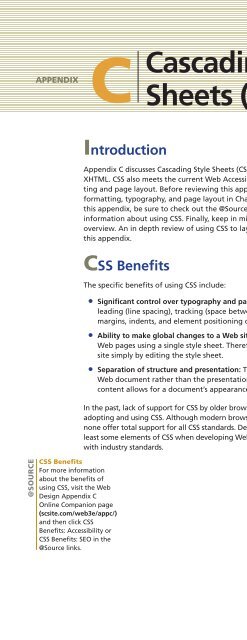(Shelly Cashman Series) Gary B. Shelly, H. Albert Napier, Ollie N. Rivers-Web design_ introductory concepts and techniques -Cengage Learning (2008)
You also want an ePaper? Increase the reach of your titles
YUMPU automatically turns print PDFs into web optimized ePapers that Google loves.
Appendix C: Cascading Style Sheets (CSS) APP 23<br />
APPENDIX<br />
C<br />
Cascading Style<br />
Sheets (CSS)<br />
Introduction<br />
Appendix C discusses Cascading Style Sheets (CSS), which is a multifeatured specification for HTML 4.01 <strong>and</strong><br />
XHTML. CSS also meets the current <strong>Web</strong> Accessibility Initiative (WAI) st<strong>and</strong>ard for <strong>Web</strong> page element formatting<br />
<strong>and</strong> page layout. Before reviewing this appendix, you should study the information on CSS <strong>and</strong> text<br />
formatting, typography, <strong>and</strong> page layout in Chapters 4 <strong>and</strong> 5 in this text as a starting point. As you review<br />
this appendix, be sure to check out the @Source references to the Online Companion links for additional<br />
information about using CSS. Finally, keep in mind that the information presented in this appendix is a brief<br />
overview. An in depth review of using CSS to layout <strong>and</strong> format <strong>Web</strong> page elements is beyond the scope of<br />
this appendix.<br />
CSS Benefits<br />
The specific benefits of using CSS include:<br />
• Significant control over typography <strong>and</strong> page layout: CSS allows for the specification of font formatting,<br />
leading (line spacing), tracking (space between words), <strong>and</strong> kerning (space between letters). Additionally<br />
margins, indents, <strong>and</strong> element positioning can be easily controlled through CSS.<br />
• Ability to make global changes to a <strong>Web</strong> site: With CSS, you can control the appearance of hundreds of<br />
<strong>Web</strong> pages using a single style sheet. Therefore, changes can be expediently made to all the pages in a<br />
site simply by editing the style sheet.<br />
• Separation of structure <strong>and</strong> presentation: The original purpose of HTML was to define the structure of a<br />
<strong>Web</strong> document rather than the presentation of content. Using CSS to determine the presentation of the<br />
content allows for a document’s appearance to be changed without impacting the document’s structure.<br />
In the past, lack of support for CSS by older browser versions deterred many <strong>Web</strong> <strong>design</strong>ers from wholeheartedly<br />
adopting <strong>and</strong> using CSS. Although modern browsers offer greater levels of support for CSS, as of this writing,<br />
none offer total support for all CSS st<strong>and</strong>ards. Despite this limitation, most professional <strong>Web</strong> <strong>design</strong>ers use at<br />
least some elements of CSS when developing <strong>Web</strong> pages to promote accessibility <strong>and</strong> usability, <strong>and</strong> to comply<br />
with industry st<strong>and</strong>ards.<br />
@SOURCE<br />
CSS Benefits<br />
For more information<br />
about the benefits of<br />
using CSS, visit the <strong>Web</strong><br />
Design Appendix C<br />
Online Companion page<br />
(scsite.com/web3e/appc/)<br />
<strong>and</strong> then click CSS<br />
Benefits: Accessibility or<br />
CSS Benefits: SEO in the<br />
@Source links.