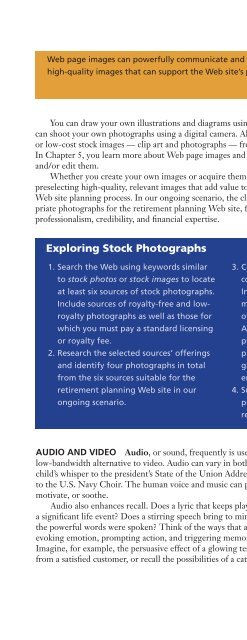(Shelly Cashman Series) Gary B. Shelly, H. Albert Napier, Ollie N. Rivers-Web design_ introductory concepts and techniques -Cengage Learning (2008)
You also want an ePaper? Increase the reach of your titles
YUMPU automatically turns print PDFs into web optimized ePapers that Google loves.
Step 3: Determine the Site’s General Content 83<br />
<strong>Web</strong> page images can powerfully communicate <strong>and</strong> motivate. Select relevant,<br />
high-quality images that can support the <strong>Web</strong> site’s purpose.<br />
DESIGN<br />
TIP<br />
You can draw your own illustrations <strong>and</strong> diagrams using illustration software or you<br />
can shoot your own photographs using a digital camera. Alternatively, you can find free<br />
or low-cost stock images — clip art <strong>and</strong> photographs — from a variety of online sources.<br />
In Chapter 5, you learn more about <strong>Web</strong> page images <strong>and</strong> the tools you can use to create<br />
<strong>and</strong>/or edit them.<br />
Whether you create your own images or acquire them from another source,<br />
preselecting high-quality, relevant images that add value to your <strong>Web</strong> site are part of the<br />
<strong>Web</strong> site planning process. In our ongoing scenario, the client asks you to research appropriate<br />
photographs for the retirement planning <strong>Web</strong> site, focusing on those that project<br />
professionalism, credibility, <strong>and</strong> financial expertise.<br />
Exploring Stock Photographs<br />
1. Search the <strong>Web</strong> using keywords similar<br />
to stock photos or stock images to locate<br />
at least six sources of stock photographs.<br />
Include sources of royalty-free <strong>and</strong> lowroyalty<br />
photographs as well as those for<br />
which you must pay a st<strong>and</strong>ard licensing<br />
or royalty fee.<br />
2. Research the selected sources’ offerings<br />
<strong>and</strong> identify four photographs in total<br />
from the six sources suitable for the<br />
retirement planning <strong>Web</strong> site in our<br />
ongoing scenario.<br />
3. Create a report containing a table that<br />
compares all stock photograph sources.<br />
Include the following columns of information<br />
in the table: source name, type<br />
of photographs offered, <strong>and</strong> typical cost.<br />
Add a second table that lists the four<br />
photographs selected for the retirement<br />
planning <strong>Web</strong> site. Include the photograph<br />
name or other identifying reference,<br />
description, source name, <strong>and</strong> cost.<br />
4. Submit your report to your instructor. Be<br />
prepared to discuss the results of your<br />
research in class.<br />
YOUR TURN<br />
AUDIO AND VIDEO Audio, or sound, frequently is used as an extremely effective,<br />
low-b<strong>and</strong>width alternative to video. Audio can vary in both form <strong>and</strong> intensity — from a<br />
child’s whisper to the president’s State of the Union Address, or from a heavy metal b<strong>and</strong><br />
to the U.S. Navy Choir. The human voice <strong>and</strong> music can persuade, inspire, personalize,<br />
motivate, or soothe.<br />
Audio also enhances recall. Does a lyric that keeps playing in your head remind you of<br />
a significant life event? Does a stirring speech bring to mind images of the time in which<br />
the powerful words were spoken? Think of the ways that audio — with its capability of<br />
evoking emotion, prompting action, <strong>and</strong> triggering memory — can benefit your <strong>Web</strong> site.<br />
Imagine, for example, the persuasive effect of a glowing testimonial about your product<br />
from a satisfied customer, or recall the possibilities of a catchy jingle.