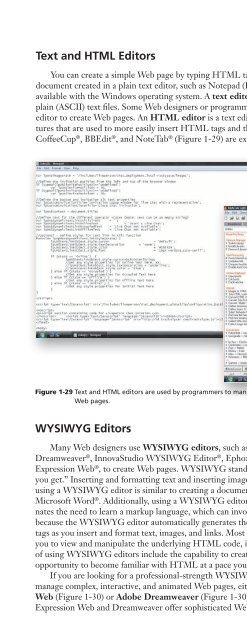(Shelly Cashman Series) Gary B. Shelly, H. Albert Napier, Ollie N. Rivers-Web design_ introductory concepts and techniques -Cengage Learning (2008)
Create successful ePaper yourself
Turn your PDF publications into a flip-book with our unique Google optimized e-Paper software.
<strong>Web</strong> Design Tools 27<br />
Text <strong>and</strong> HTML Editors<br />
You can create a simple <strong>Web</strong> page by typing HTML tags <strong>and</strong> related text into a<br />
document created in a plain text editor, such as Notepad (Figure 1-29), the text editor<br />
available with the Windows operating system. A text editor is software used to create<br />
plain (ASCII) text files. Some <strong>Web</strong> <strong>design</strong>ers or programmers prefer to use an HTML<br />
editor to create <strong>Web</strong> pages. An HTML editor is a text editor enhanced with special features<br />
that are used to more easily insert HTML tags <strong>and</strong> their attributes. HTML-Kit ® ,<br />
CoffeeCup ® , BBEdit ® , <strong>and</strong> NoteTab ® (Figure 1-29) are examples of HTML editors.<br />
@SOURCE<br />
Active Content Threats<br />
For more information<br />
about active content<br />
threats, visit the <strong>Web</strong><br />
Design Chapter 1 Online<br />
Companion <strong>Web</strong> page<br />
(scsite.com/web3e/ch1/)<br />
<strong>and</strong> click Active Content<br />
Threats in the @Source<br />
links.<br />
Figure 1-29 Text <strong>and</strong> HTML editors are used by programmers to manually enter HTML <strong>and</strong> other markup language tags to create<br />
<strong>Web</strong> pages.<br />
WYSIWYG Editors<br />
Many <strong>Web</strong> <strong>design</strong>ers use WYSIWYG editors, such as Adobe GoLive ® , Adobe<br />
Dreamweaver ® , InnovaStudio WYSIWYG Editor ® , Ephox EditLive! ® , <strong>and</strong> Microsoft<br />
Expression <strong>Web</strong> ® , to create <strong>Web</strong> pages. WYSIWYG st<strong>and</strong>s for “what you see is what<br />
you get.” Inserting <strong>and</strong> formatting text <strong>and</strong> inserting images or links in a <strong>Web</strong> page<br />
using a WYSIWYG editor is similar to creating a document in a word processor, such as<br />
Microsoft Word ® . Additionally, using a WYSIWYG editor to create <strong>Web</strong> pages eliminates<br />
the need to learn a markup language, which can involve complex coding procedures,<br />
because the WYSIWYG editor automatically generates the underlying markup language<br />
tags as you insert <strong>and</strong> format text, images, <strong>and</strong> links. Most WYSIWYG editors also allow<br />
you to view <strong>and</strong> manipulate the underlying HTML code, if desired. Additional benefits<br />
of using WYSIWYG editors include the capability to create <strong>Web</strong> pages rapidly <strong>and</strong> the<br />
opportunity to become familiar with HTML at a pace you choose.<br />
If you are looking for a professional-strength WYSIWYG editor to create <strong>and</strong><br />
manage complex, interactive, <strong>and</strong> animated <strong>Web</strong> pages, either Microsoft Expression<br />
<strong>Web</strong> (Figure 1-30) or Adobe Dreamweaver (Figure 1-30) would be a good choice.<br />
Expression <strong>Web</strong> <strong>and</strong> Dreamweaver offer sophisticated <strong>Web</strong> site <strong>design</strong>, publishing, <strong>and</strong>