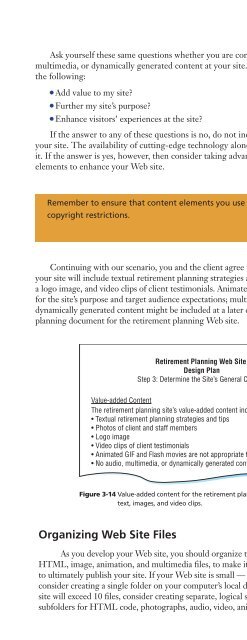(Shelly Cashman Series) Gary B. Shelly, H. Albert Napier, Ollie N. Rivers-Web design_ introductory concepts and techniques -Cengage Learning (2008)
Create successful ePaper yourself
Turn your PDF publications into a flip-book with our unique Google optimized e-Paper software.
Step 3: Determine the Site’s General Content 87<br />
Ask yourself these same questions whether you are considering images, animation,<br />
multimedia, or dynamically generated content at your site. Does the content element do<br />
the following:<br />
• Add value to my site?<br />
• Further my site’s purpose?<br />
• Enhance visitors’ experiences at the site?<br />
If the answer to any of these questions is no, do not include the content element at<br />
your site. The availability of cutting-edge technology alone is never a valid reason to use<br />
it. If the answer is yes, however, then consider taking advantage of these powerful content<br />
elements to enhance your <strong>Web</strong> site.<br />
Q&A<br />
What is a gadget?<br />
A gadget or widget is a<br />
fragment of code that<br />
creates dynamic content.<br />
Examples of gadgets<br />
include dynamic<br />
calendars, live weather,<br />
clocks, “to-do” lists,<br />
interactive games, virtual<br />
animals, <strong>and</strong> more.<br />
Some sites allow you to<br />
copy gadget code <strong>and</strong><br />
then paste the code<br />
into your <strong>Web</strong> page to<br />
add the gadget.<br />
Remember to ensure that content elements you use at your <strong>Web</strong> site are free of<br />
copyright restrictions.<br />
DESIGN<br />
TIP<br />
Continuing with our scenario, you <strong>and</strong> the client agree that the value-added content for<br />
your site will include textual retirement planning strategies <strong>and</strong> tips, appropriate photos <strong>and</strong><br />
a logo image, <strong>and</strong> video clips of client testimonials. Animated GIFs are not appropriate<br />
for the site’s purpose <strong>and</strong> target audience expectations; multimedia presentations <strong>and</strong><br />
dynamically generated content might be included at a later date. Figure 3-14 continues the<br />
planning document for the retirement planning <strong>Web</strong> site.<br />
Retirement Planning <strong>Web</strong> Site<br />
Design Plan<br />
Step 3: Determine the Site’s General Content<br />
Value-added Content<br />
The retirement planning site’s value-added content includes the following:<br />
• Textual retirement planning strategies <strong>and</strong> tips<br />
• Photos of client <strong>and</strong> staff members<br />
• Logo image<br />
• Video clips of client testimonials<br />
• Animated GIF <strong>and</strong> Flash movies are not appropriate for the site<br />
• No audio, multimedia, or dynamically generated content at this time<br />
Figure 3-14 Value-added content for the retirement planning <strong>Web</strong> site includes<br />
text, images, <strong>and</strong> video clips.<br />
Organizing <strong>Web</strong> Site Files<br />
As you develop your <strong>Web</strong> site, you should organize the resulting files, including<br />
HTML, image, animation, <strong>and</strong> multimedia files, to make it easier to maintain them <strong>and</strong><br />
to ultimately publish your site. If your <strong>Web</strong> site is small — fewer than five–10 total files —<br />
consider creating a single folder on your computer’s local drive for all the files. If your <strong>Web</strong><br />
site will exceed 10 files, consider creating separate, logical subfolders; for example, include<br />
subfolders for HTML code, photographs, audio, video, animation, <strong>and</strong> multimedia files.