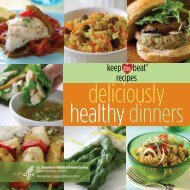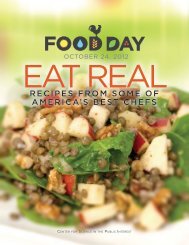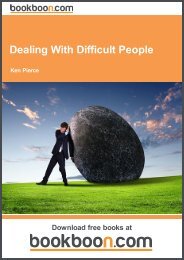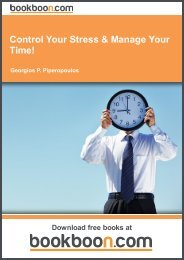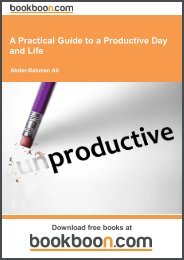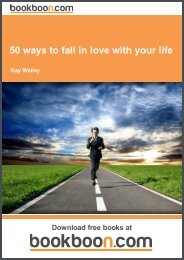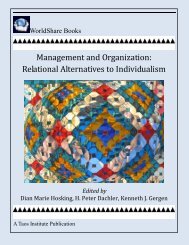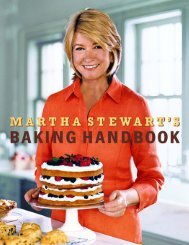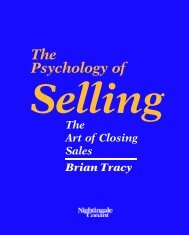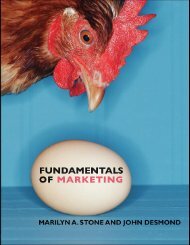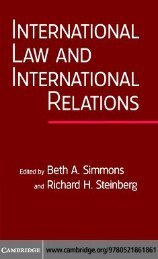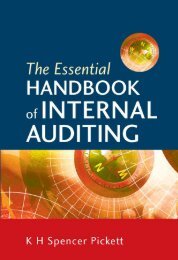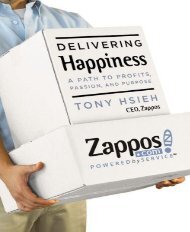Time Management - Marc Mancini
You also want an ePaper? Increase the reach of your titles
YUMPU automatically turns print PDFs into web optimized ePapers that Google loves.
142<br />
<strong>Time</strong> <strong>Management</strong><br />
each product update. If your hard drive is small, data<br />
compression programs can come to your rescue. They<br />
shrink the size of your files, essentially doubling the<br />
capacity of your hard drive.<br />
• Upgrade your software. But do this only with the software<br />
you use frequently. You probably don’t need all of the new<br />
tricks for every program you use. But you should absolutely<br />
take advantage of improvements in those programs<br />
you can’t live without.<br />
• Buy the best printer you can afford. But don’t select one<br />
with features you don’t need. If you don’t require a color<br />
printer, a black-and-white laser printer will create the most<br />
professional-looking documents much more quickly than<br />
any inkjet printer—and probably at a lower cost per page.<br />
If you need color, inkjet printers—for now—are slower, but<br />
far more affordable and less complicated than color laser<br />
printers.<br />
• Buy the best-quality and largest monitor you can afford.<br />
Computer monitors can be hard on the eyes, but the best<br />
ones—and the largest ones—make viewing a screen for<br />
hours at a time much less taxing. Flat-screen monitors<br />
may give you more desk space for other things and they<br />
consume less power, but they cost a lot more.<br />
• High-speed Internet connections can be very valuable.<br />
Even if you use the Internet only for e-mail, a high-speed<br />
connection can be important. Those extra 10 seconds or<br />
so you might have to wait for your large e-mail messages<br />
to go out or come in on a dial-up line can really add up.<br />
• Increase memory and hard drive space. It’s surprising how<br />
much faster your computer operates when it has lots of<br />
available memory and plenty of space on the hard drive.<br />
Having the right equipment is important, but knowing how<br />
to use it is equally critical to making the most of its timesaving<br />
features. Here are some tips for using your computer and its<br />
accessories to maximize your productivity: