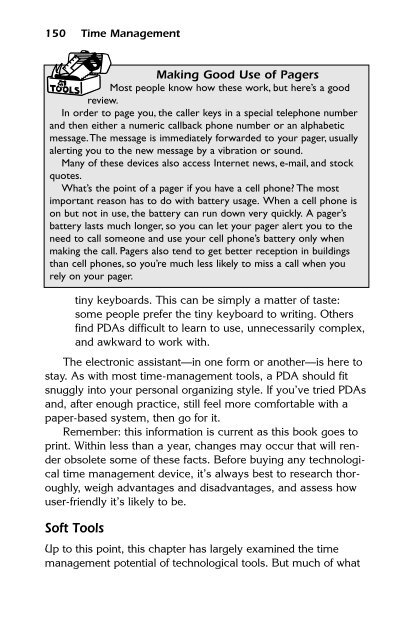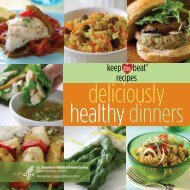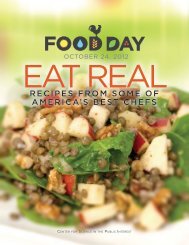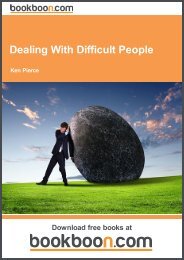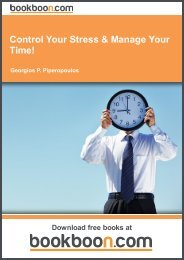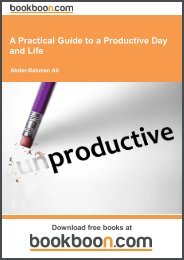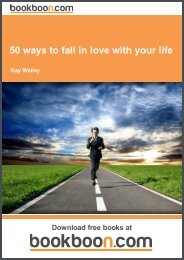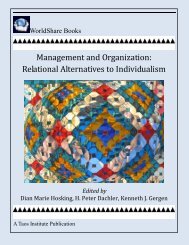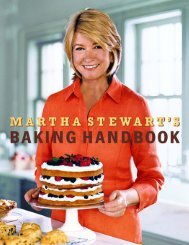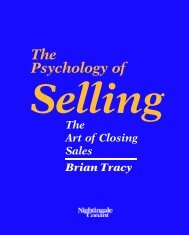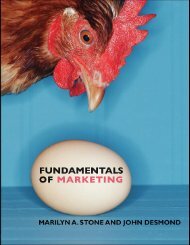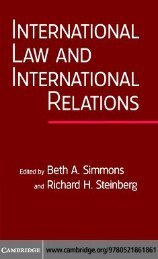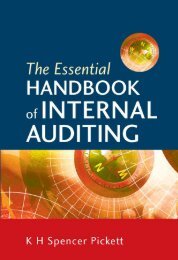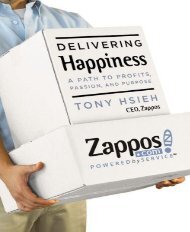Time Management - Marc Mancini
Create successful ePaper yourself
Turn your PDF publications into a flip-book with our unique Google optimized e-Paper software.
150<br />
<strong>Time</strong> <strong>Management</strong><br />
Making Good Use of Pagers<br />
Most people know how these work, but here’s a good<br />
review.<br />
In order to page you, the caller keys in a special telephone number<br />
and then either a numeric callback phone number or an alphabetic<br />
message.The message is immediately forwarded to your pager, usually<br />
alerting you to the new message by a vibration or sound.<br />
Many of these devices also access Internet news, e-mail, and stock<br />
quotes.<br />
What’s the point of a pager if you have a cell phone? The most<br />
important reason has to do with battery usage. When a cell phone is<br />
on but not in use, the battery can run down very quickly. A pager’s<br />
battery lasts much longer, so you can let your pager alert you to the<br />
need to call someone and use your cell phone’s battery only when<br />
making the call. Pagers also tend to get better reception in buildings<br />
than cell phones, so you’re much less likely to miss a call when you<br />
rely on your pager.<br />
tiny keyboards. This can be simply a matter of taste:<br />
some people prefer the tiny keyboard to writing. Others<br />
find PDAs difficult to learn to use, unnecessarily complex,<br />
and awkward to work with.<br />
The electronic assistant—in one form or another—is here to<br />
stay. As with most time-management tools, a PDA should fit<br />
snuggly into your personal organizing style. If you’ve tried PDAs<br />
and, after enough practice, still feel more comfortable with a<br />
paper-based system, then go for it.<br />
Remember: this information is current as this book goes to<br />
print. Within less than a year, changes may occur that will render<br />
obsolete some of these facts. Before buying any technological<br />
time management device, it’s always best to research thoroughly,<br />
weigh advantages and disadvantages, and assess how<br />
user-friendly it’s likely to be.<br />
Soft Tools<br />
Up to this point, this chapter has largely examined the time<br />
management potential of technological tools. But much of what