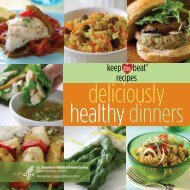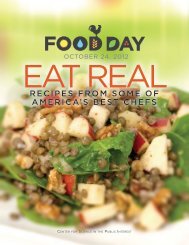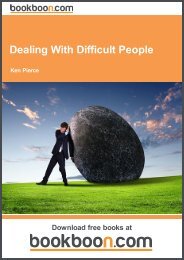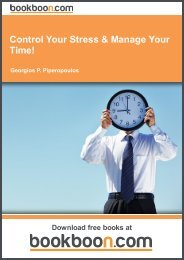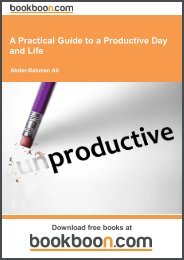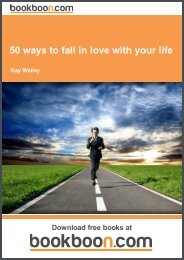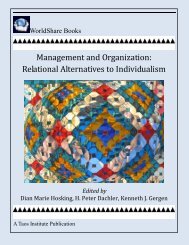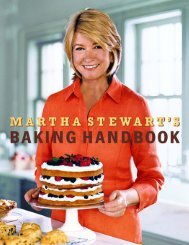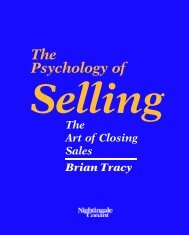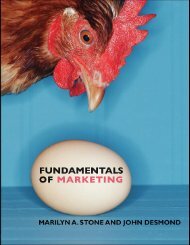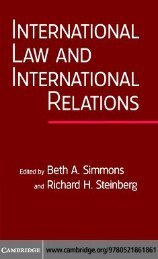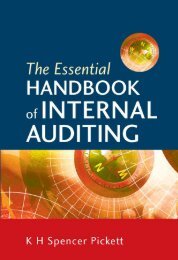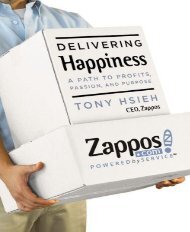Time Management - Marc Mancini
Create successful ePaper yourself
Turn your PDF publications into a flip-book with our unique Google optimized e-Paper software.
144<br />
<strong>Time</strong> <strong>Management</strong><br />
• Install only the software you need. Every program<br />
installed takes up valuable space and slows the performance<br />
of your computer. Most computers now come with<br />
an assortment of programs already installed—many of<br />
which you’ll never use. Remove programs you know<br />
you’ll never use; if you can’t do this yourself, find someone<br />
who can. (This will leave room for a time-wasting<br />
game or two, which you’ll have to resist at a later date.)<br />
• Learn the basics of the programs you use frequently, but<br />
don’t get caught up with features you don’t need.<br />
Program designers are sometimes tempted to include features<br />
in new products just because they can. Many of<br />
these features are realistically useful only to a relative<br />
handful of people, but the rest of us get to pay for them<br />
anyway. They also exercise a kind of irresistible fascination<br />
for some people, who then spend hours exploring the<br />
possibilities of a new program—or even an old one that<br />
they suddenly discover can do things previously unrecognized.<br />
Resist the temptation to become too expert in the<br />
use of any program. There’s often a seductive self-deception<br />
involved in learning how to invent 600 new page borders<br />
that will do nothing to make you more productive or<br />
save time.<br />
Electronic Mail<br />
Usually known as e-mail, this enormously convenient technological<br />
development has become both a blessing and a curse.<br />
Anyone who’s ever taken a two-week vacation and returned to<br />
find over 1,000 e-mails in the inbox understands the curse. The<br />
blessing, of course, is near-instant communication.<br />
In order to at least maintain a time-managing balance<br />
between the advantages and the disadvantages of e-mail, here<br />
are some ideas:<br />
• Don’t use e-mail for situations that require a “loop” of<br />
gives and takes. For example, trying to set up an appoint-