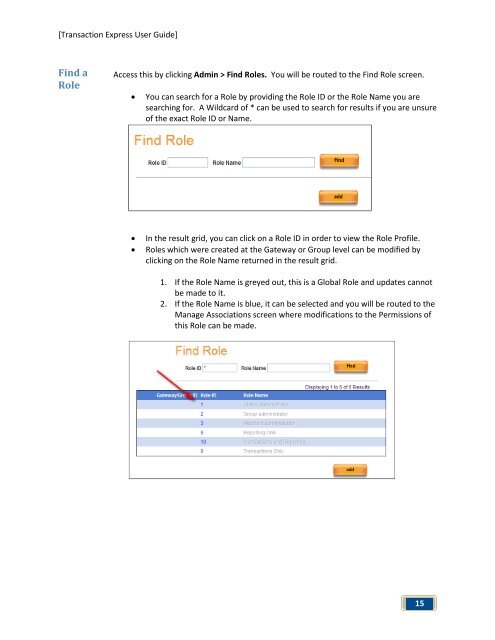Transaction Express User Guide - Merchant Service Group
Transaction Express User Guide - Merchant Service Group
Transaction Express User Guide - Merchant Service Group
Create successful ePaper yourself
Turn your PDF publications into a flip-book with our unique Google optimized e-Paper software.
[<strong>Transaction</strong> <strong>Express</strong> <strong>User</strong> <strong>Guide</strong>]<br />
Find a<br />
Role<br />
Access this by clicking Admin > Find Roles. You will be routed to the Find Role screen.<br />
• You can search for a Role by providing the Role ID or the Role Name you are<br />
searching for. A Wildcard of * can be used to search for results if you are unsure<br />
of the exact Role ID or Name.<br />
• In the result grid, you can click on a Role ID in order to view the Role Profile.<br />
• Roles which were created at the Gateway or <strong>Group</strong> level can be modified by<br />
clicking on the Role Name returned in the result grid.<br />
1. If the Role Name is greyed out, this is a Global Role and updates cannot<br />
be made to it.<br />
2. If the Role Name is blue, it can be selected and you will be routed to the<br />
Manage Associations screen where modifications to the Permissions of<br />
this Role can be made.<br />
15