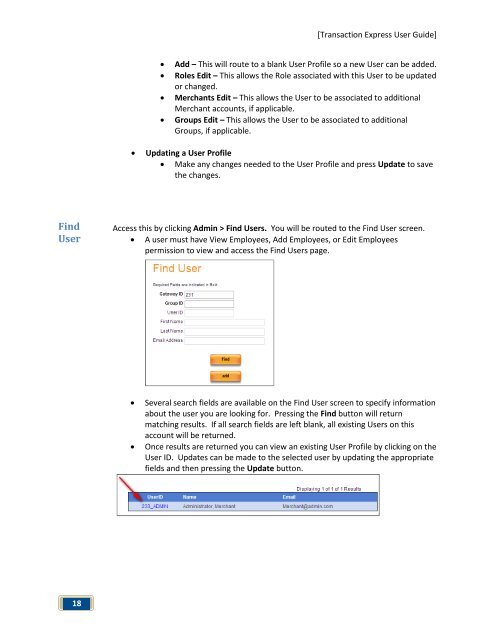Transaction Express User Guide - Merchant Service Group
Transaction Express User Guide - Merchant Service Group
Transaction Express User Guide - Merchant Service Group
You also want an ePaper? Increase the reach of your titles
YUMPU automatically turns print PDFs into web optimized ePapers that Google loves.
Find<br />
<strong>User</strong><br />
18<br />
[<strong>Transaction</strong> <strong>Express</strong> <strong>User</strong> <strong>Guide</strong>]<br />
• Add – This will route to a blank <strong>User</strong> Profile so a new <strong>User</strong> can be added.<br />
• Roles Edit – This allows the Role associated with this <strong>User</strong> to be updated<br />
or changed.<br />
• <strong>Merchant</strong>s Edit – This allows the <strong>User</strong> to be associated to additional<br />
<strong>Merchant</strong> accounts, if applicable.<br />
• <strong>Group</strong>s Edit – This allows the <strong>User</strong> to be associated to additional<br />
<strong>Group</strong>s, if applicable.<br />
• Updating a <strong>User</strong> Profile<br />
• Make any changes needed to the <strong>User</strong> Profile and press Update to save<br />
the changes.<br />
Access this by clicking Admin > Find <strong>User</strong>s. You will be routed to the Find <strong>User</strong> screen.<br />
• A user must have View Employees, Add Employees, or Edit Employees<br />
permission to view and access the Find <strong>User</strong>s page.<br />
• Several search fields are available on the Find <strong>User</strong> screen to specify information<br />
about the user you are looking for. Pressing the Find button will return<br />
matching results. If all search fields are left blank, all existing <strong>User</strong>s on this<br />
account will be returned.<br />
• Once results are returned you can view an existing <strong>User</strong> Profile by clicking on the<br />
<strong>User</strong> ID. Updates can be made to the selected user by updating the appropriate<br />
fields and then pressing the Update button.