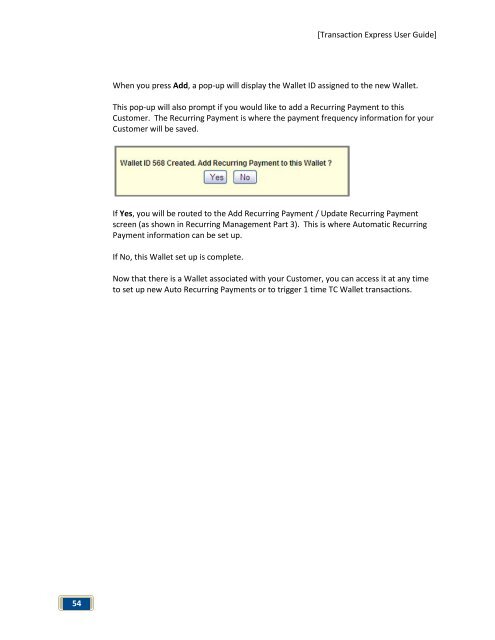Transaction Express User Guide - Merchant Service Group
Transaction Express User Guide - Merchant Service Group
Transaction Express User Guide - Merchant Service Group
You also want an ePaper? Increase the reach of your titles
YUMPU automatically turns print PDFs into web optimized ePapers that Google loves.
54<br />
[<strong>Transaction</strong> <strong>Express</strong> <strong>User</strong> <strong>Guide</strong>]<br />
When you press Add, a pop-up will display the Wallet ID assigned to the new Wallet.<br />
This pop-up will also prompt if you would like to add a Recurring Payment to this<br />
Customer. The Recurring Payment is where the payment frequency information for your<br />
Customer will be saved.<br />
If Yes, you will be routed to the Add Recurring Payment / Update Recurring Payment<br />
screen (as shown in Recurring Management Part 3). This is where Automatic Recurring<br />
Payment information can be set up.<br />
If No, this Wallet set up is complete.<br />
Now that there is a Wallet associated with your Customer, you can access it at any time<br />
to set up new Auto Recurring Payments or to trigger 1 time TC Wallet transactions.