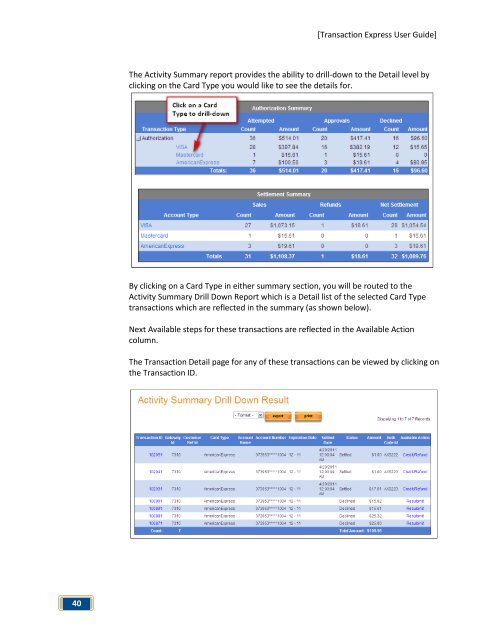Transaction Express User Guide - Merchant Service Group
Transaction Express User Guide - Merchant Service Group
Transaction Express User Guide - Merchant Service Group
You also want an ePaper? Increase the reach of your titles
YUMPU automatically turns print PDFs into web optimized ePapers that Google loves.
40<br />
[<strong>Transaction</strong> <strong>Express</strong> <strong>User</strong> <strong>Guide</strong>]<br />
The Activity Summary report provides the ability to drill-down to the Detail level by<br />
clicking on the Card Type you would like to see the details for.<br />
By clicking on a Card Type in either summary section, you will be routed to the<br />
Activity Summary Drill Down Report which is a Detail list of the selected Card Type<br />
transactions which are reflected in the summary (as shown below).<br />
Next Available steps for these transactions are reflected in the Available Action<br />
column.<br />
The <strong>Transaction</strong> Detail page for any of these transactions can be viewed by clicking on<br />
the <strong>Transaction</strong> ID.