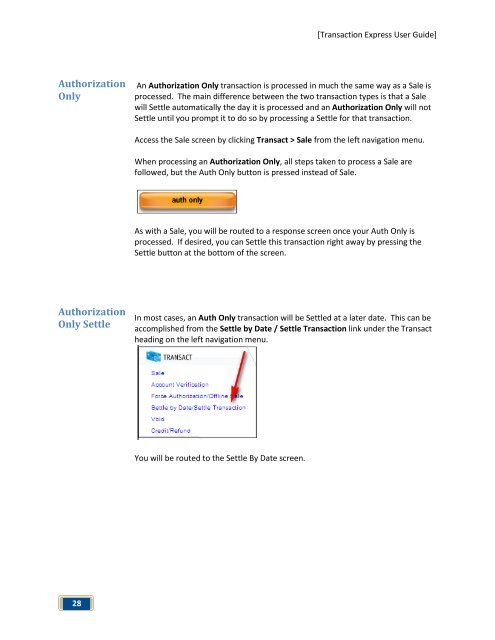Transaction Express User Guide - Merchant Service Group
Transaction Express User Guide - Merchant Service Group
Transaction Express User Guide - Merchant Service Group
Create successful ePaper yourself
Turn your PDF publications into a flip-book with our unique Google optimized e-Paper software.
Authorization<br />
Only<br />
Authorization<br />
Only Settle<br />
28<br />
[<strong>Transaction</strong> <strong>Express</strong> <strong>User</strong> <strong>Guide</strong>]<br />
An Authorization Only transaction is processed in much the same way as a Sale is<br />
processed. The main difference between the two transaction types is that a Sale<br />
will Settle automatically the day it is processed and an Authorization Only will not<br />
Settle until you prompt it to do so by processing a Settle for that transaction.<br />
Access the Sale screen by clicking Transact > Sale from the left navigation menu.<br />
When processing an Authorization Only, all steps taken to process a Sale are<br />
followed, but the Auth Only button is pressed instead of Sale.<br />
As with a Sale, you will be routed to a response screen once your Auth Only is<br />
processed. If desired, you can Settle this transaction right away by pressing the<br />
Settle button at the bottom of the screen.<br />
In most cases, an Auth Only transaction will be Settled at a later date. This can be<br />
accomplished from the Settle by Date / Settle <strong>Transaction</strong> link under the Transact<br />
heading on the left navigation menu.<br />
You will be routed to the Settle By Date screen.