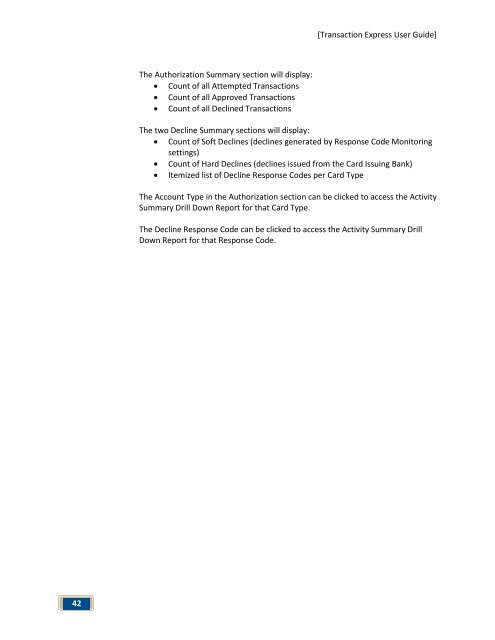Transaction Express User Guide - Merchant Service Group
Transaction Express User Guide - Merchant Service Group
Transaction Express User Guide - Merchant Service Group
Create successful ePaper yourself
Turn your PDF publications into a flip-book with our unique Google optimized e-Paper software.
42<br />
The Authorization Summary section will display:<br />
• Count of all Attempted <strong>Transaction</strong>s<br />
• Count of all Approved <strong>Transaction</strong>s<br />
• Count of all Declined <strong>Transaction</strong>s<br />
[<strong>Transaction</strong> <strong>Express</strong> <strong>User</strong> <strong>Guide</strong>]<br />
The two Decline Summary sections will display:<br />
• Count of Soft Declines (declines generated by Response Code Monitoring<br />
settings)<br />
• Count of Hard Declines (declines issued from the Card Issuing Bank)<br />
• Itemized list of Decline Response Codes per Card Type<br />
The Account Type in the Authorization section can be clicked to access the Activity<br />
Summary Drill Down Report for that Card Type.<br />
The Decline Response Code can be clicked to access the Activity Summary Drill<br />
Down Report for that Response Code.