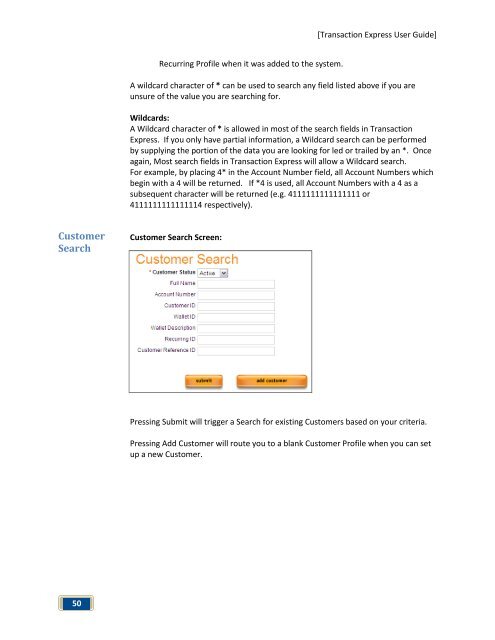Transaction Express User Guide - Merchant Service Group
Transaction Express User Guide - Merchant Service Group
Transaction Express User Guide - Merchant Service Group
You also want an ePaper? Increase the reach of your titles
YUMPU automatically turns print PDFs into web optimized ePapers that Google loves.
Customer<br />
Search<br />
50<br />
Recurring Profile when it was added to the system.<br />
[<strong>Transaction</strong> <strong>Express</strong> <strong>User</strong> <strong>Guide</strong>]<br />
A wildcard character of * can be used to search any field listed above if you are<br />
unsure of the value you are searching for.<br />
Wildcards:<br />
A Wildcard character of * is allowed in most of the search fields in <strong>Transaction</strong><br />
<strong>Express</strong>. If you only have partial information, a Wildcard search can be performed<br />
by supplying the portion of the data you are looking for led or trailed by an *. Once<br />
again, Most search fields in <strong>Transaction</strong> <strong>Express</strong> will allow a Wildcard search.<br />
For example, by placing 4* in the Account Number field, all Account Numbers which<br />
begin with a 4 will be returned. If *4 is used, all Account Numbers with a 4 as a<br />
subsequent character will be returned (e.g. 4111111111111111 or<br />
4111111111111114 respectively).<br />
Customer Search Screen:<br />
Pressing Submit will trigger a Search for existing Customers based on your criteria.<br />
Pressing Add Customer will route you to a blank Customer Profile when you can set<br />
up a new Customer.