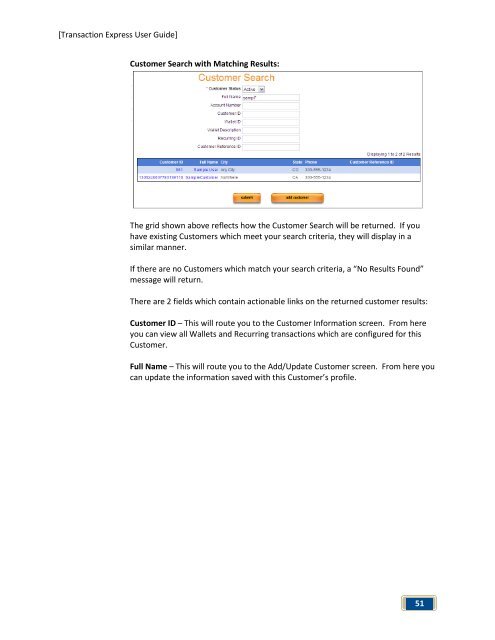Transaction Express User Guide - Merchant Service Group
Transaction Express User Guide - Merchant Service Group
Transaction Express User Guide - Merchant Service Group
Create successful ePaper yourself
Turn your PDF publications into a flip-book with our unique Google optimized e-Paper software.
[<strong>Transaction</strong> <strong>Express</strong> <strong>User</strong> <strong>Guide</strong>]<br />
Customer Search with Matching Results:<br />
The grid shown above reflects how the Customer Search will be returned. If you<br />
have existing Customers which meet your search criteria, they will display in a<br />
similar manner.<br />
If there are no Customers which match your search criteria, a “No Results Found”<br />
message will return.<br />
There are 2 fields which contain actionable links on the returned customer results:<br />
Customer ID – This will route you to the Customer Information screen. From here<br />
you can view all Wallets and Recurring transactions which are configured for this<br />
Customer.<br />
Full Name – This will route you to the Add/Update Customer screen. From here you<br />
can update the information saved with this Customer’s profile.<br />
51