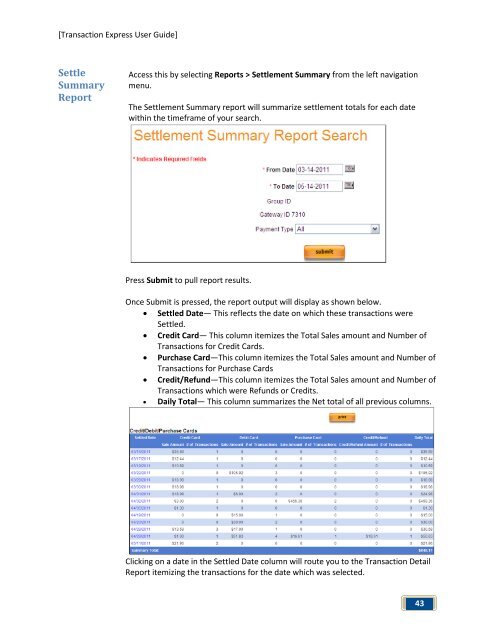Transaction Express User Guide - Merchant Service Group
Transaction Express User Guide - Merchant Service Group
Transaction Express User Guide - Merchant Service Group
You also want an ePaper? Increase the reach of your titles
YUMPU automatically turns print PDFs into web optimized ePapers that Google loves.
[<strong>Transaction</strong> <strong>Express</strong> <strong>User</strong> <strong>Guide</strong>]<br />
Settle<br />
Summary<br />
Report<br />
Access this by selecting Reports > Settlement Summary from the left navigation<br />
menu.<br />
The Settlement Summary report will summarize settlement totals for each date<br />
within the timeframe of your search.<br />
Press Submit to pull report results.<br />
Once Submit is pressed, the report output will display as shown below.<br />
• Settled Date— This reflects the date on which these transactions were<br />
Settled.<br />
• Credit Card— This column itemizes the Total Sales amount and Number of<br />
<strong>Transaction</strong>s for Credit Cards.<br />
• Purchase Card—This column itemizes the Total Sales amount and Number of<br />
<strong>Transaction</strong>s for Purchase Cards<br />
• Credit/Refund—This column itemizes the Total Sales amount and Number of<br />
<strong>Transaction</strong>s which were Refunds or Credits.<br />
• Daily Total— This column summarizes the Net total of all previous columns.<br />
Clicking on a date in the Settled Date column will route you to the <strong>Transaction</strong> Detail<br />
Report itemizing the transactions for the date which was selected.<br />
43