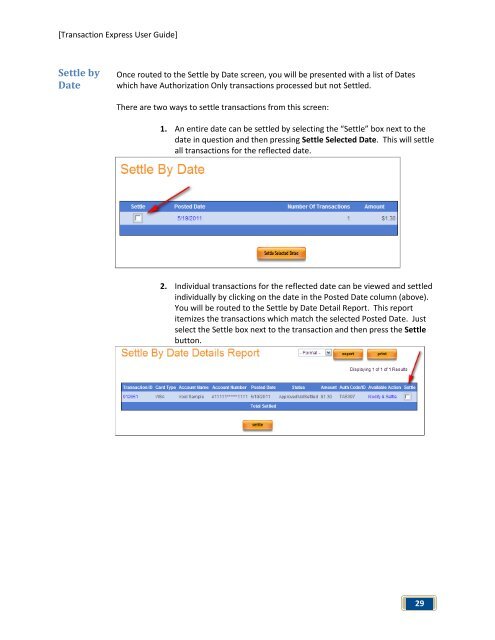Transaction Express User Guide - Merchant Service Group
Transaction Express User Guide - Merchant Service Group
Transaction Express User Guide - Merchant Service Group
You also want an ePaper? Increase the reach of your titles
YUMPU automatically turns print PDFs into web optimized ePapers that Google loves.
[<strong>Transaction</strong> <strong>Express</strong> <strong>User</strong> <strong>Guide</strong>]<br />
Settle by<br />
Date<br />
Once routed to the Settle by Date screen, you will be presented with a list of Dates<br />
which have Authorization Only transactions processed but not Settled.<br />
There are two ways to settle transactions from this screen:<br />
1. An entire date can be settled by selecting the “Settle” box next to the<br />
date in question and then pressing Settle Selected Date. This will settle<br />
all transactions for the reflected date.<br />
2. Individual transactions for the reflected date can be viewed and settled<br />
individually by clicking on the date in the Posted Date column (above).<br />
You will be routed to the Settle by Date Detail Report. This report<br />
itemizes the transactions which match the selected Posted Date. Just<br />
select the Settle box next to the transaction and then press the Settle<br />
button.<br />
29