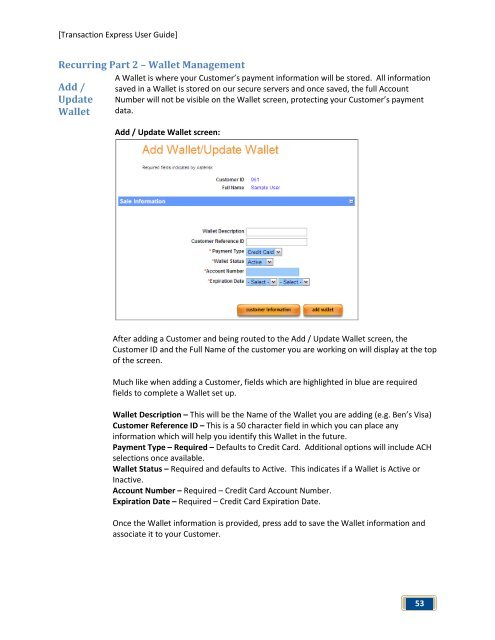Transaction Express User Guide - Merchant Service Group
Transaction Express User Guide - Merchant Service Group
Transaction Express User Guide - Merchant Service Group
Create successful ePaper yourself
Turn your PDF publications into a flip-book with our unique Google optimized e-Paper software.
[<strong>Transaction</strong> <strong>Express</strong> <strong>User</strong> <strong>Guide</strong>]<br />
Recurring Part 2 – Wallet Management<br />
Add /<br />
Update<br />
Wallet<br />
A Wallet is where your Customer’s payment information will be stored. All information<br />
saved in a Wallet is stored on our secure servers and once saved, the full Account<br />
Number will not be visible on the Wallet screen, protecting your Customer’s payment<br />
data.<br />
Add / Update Wallet screen:<br />
After adding a Customer and being routed to the Add / Update Wallet screen, the<br />
Customer ID and the Full Name of the customer you are working on will display at the top<br />
of the screen.<br />
Much like when adding a Customer, fields which are highlighted in blue are required<br />
fields to complete a Wallet set up.<br />
Wallet Description – This will be the Name of the Wallet you are adding (e.g. Ben’s Visa)<br />
Customer Reference ID – This is a 50 character field in which you can place any<br />
information which will help you identify this Wallet in the future.<br />
Payment Type – Required – Defaults to Credit Card. Additional options will include ACH<br />
selections once available.<br />
Wallet Status – Required and defaults to Active. This indicates if a Wallet is Active or<br />
Inactive.<br />
Account Number – Required – Credit Card Account Number.<br />
Expiration Date – Required – Credit Card Expiration Date.<br />
Once the Wallet information is provided, press add to save the Wallet information and<br />
associate it to your Customer.<br />
53