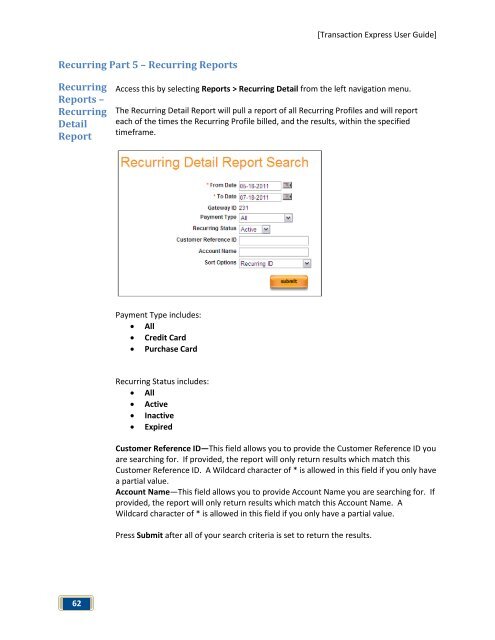Transaction Express User Guide - Merchant Service Group
Transaction Express User Guide - Merchant Service Group
Transaction Express User Guide - Merchant Service Group
You also want an ePaper? Increase the reach of your titles
YUMPU automatically turns print PDFs into web optimized ePapers that Google loves.
Recurring Part 5 – Recurring Reports<br />
Recurring<br />
Reports –<br />
Recurring<br />
Detail<br />
Report<br />
62<br />
[<strong>Transaction</strong> <strong>Express</strong> <strong>User</strong> <strong>Guide</strong>]<br />
Access this by selecting Reports > Recurring Detail from the left navigation menu.<br />
The Recurring Detail Report will pull a report of all Recurring Profiles and will report<br />
each of the times the Recurring Profile billed, and the results, within the specified<br />
timeframe.<br />
Payment Type includes:<br />
• All<br />
• Credit Card<br />
• Purchase Card<br />
Recurring Status includes:<br />
• All<br />
• Active<br />
• Inactive<br />
• Expired<br />
Customer Reference ID—This field allows you to provide the Customer Reference ID you<br />
are searching for. If provided, the report will only return results which match this<br />
Customer Reference ID. A Wildcard character of * is allowed in this field if you only have<br />
a partial value.<br />
Account Name—This field allows you to provide Account Name you are searching for. If<br />
provided, the report will only return results which match this Account Name. A<br />
Wildcard character of * is allowed in this field if you only have a partial value.<br />
Press Submit after all of your search criteria is set to return the results.