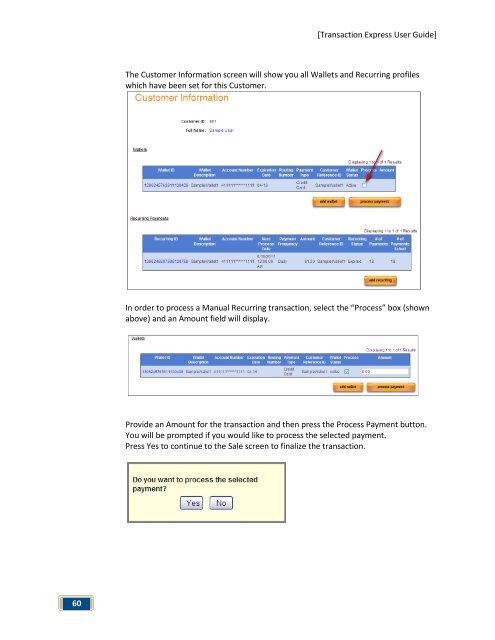Transaction Express User Guide - Merchant Service Group
Transaction Express User Guide - Merchant Service Group
Transaction Express User Guide - Merchant Service Group
Create successful ePaper yourself
Turn your PDF publications into a flip-book with our unique Google optimized e-Paper software.
60<br />
[<strong>Transaction</strong> <strong>Express</strong> <strong>User</strong> <strong>Guide</strong>]<br />
The Customer Information screen will show you all Wallets and Recurring profiles<br />
which have been set for this Customer.<br />
In order to process a Manual Recurring transaction, select the “Process” box (shown<br />
above) and an Amount field will display.<br />
Provide an Amount for the transaction and then press the Process Payment button.<br />
You will be prompted if you would like to process the selected payment.<br />
Press Yes to continue to the Sale screen to finalize the transaction.