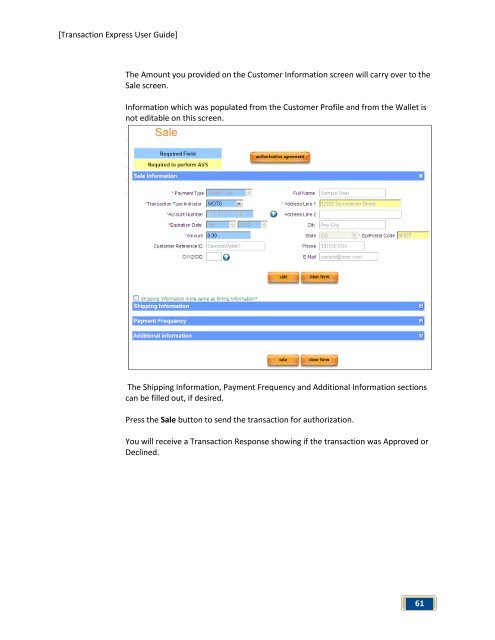Transaction Express User Guide - Merchant Service Group
Transaction Express User Guide - Merchant Service Group
Transaction Express User Guide - Merchant Service Group
Create successful ePaper yourself
Turn your PDF publications into a flip-book with our unique Google optimized e-Paper software.
[<strong>Transaction</strong> <strong>Express</strong> <strong>User</strong> <strong>Guide</strong>]<br />
The Amount you provided on the Customer Information screen will carry over to the<br />
Sale screen.<br />
Information which was populated from the Customer Profile and from the Wallet is<br />
not editable on this screen.<br />
The Shipping Information, Payment Frequency and Additional Information sections<br />
can be filled out, if desired.<br />
Press the Sale button to send the transaction for authorization.<br />
You will receive a <strong>Transaction</strong> Response showing if the transaction was Approved or<br />
Declined.<br />
61