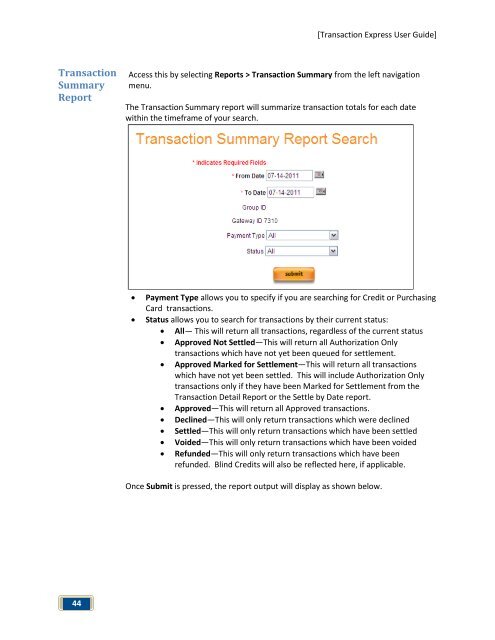Transaction Express User Guide - Merchant Service Group
Transaction Express User Guide - Merchant Service Group
Transaction Express User Guide - Merchant Service Group
Create successful ePaper yourself
Turn your PDF publications into a flip-book with our unique Google optimized e-Paper software.
<strong>Transaction</strong><br />
Summary<br />
Report<br />
44<br />
[<strong>Transaction</strong> <strong>Express</strong> <strong>User</strong> <strong>Guide</strong>]<br />
Access this by selecting Reports > <strong>Transaction</strong> Summary from the left navigation<br />
menu.<br />
The <strong>Transaction</strong> Summary report will summarize transaction totals for each date<br />
within the timeframe of your search.<br />
• Payment Type allows you to specify if you are searching for Credit or Purchasing<br />
Card transactions.<br />
• Status allows you to search for transactions by their current status:<br />
• All— This will return all transactions, regardless of the current status<br />
• Approved Not Settled—This will return all Authorization Only<br />
transactions which have not yet been queued for settlement.<br />
• Approved Marked for Settlement—This will return all transactions<br />
which have not yet been settled. This will include Authorization Only<br />
transactions only if they have been Marked for Settlement from the<br />
<strong>Transaction</strong> Detail Report or the Settle by Date report.<br />
• Approved—This will return all Approved transactions.<br />
• Declined—This will only return transactions which were declined<br />
• Settled—This will only return transactions which have been settled<br />
• Voided—This will only return transactions which have been voided<br />
• Refunded—This will only return transactions which have been<br />
refunded. Blind Credits will also be reflected here, if applicable.<br />
Once Submit is pressed, the report output will display as shown below.