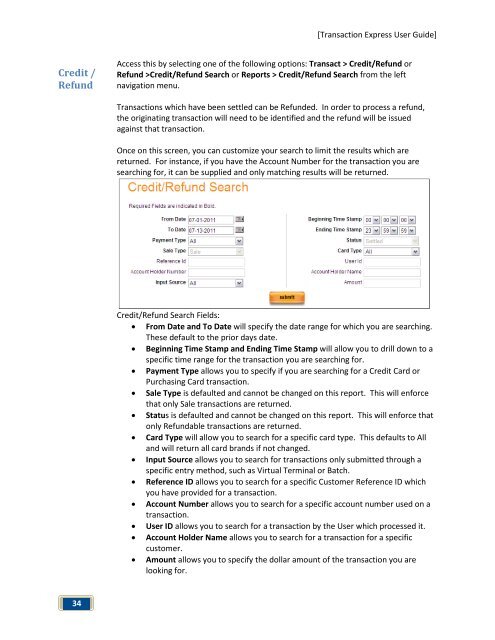Transaction Express User Guide - Merchant Service Group
Transaction Express User Guide - Merchant Service Group
Transaction Express User Guide - Merchant Service Group
Create successful ePaper yourself
Turn your PDF publications into a flip-book with our unique Google optimized e-Paper software.
Credit /<br />
Refund<br />
34<br />
[<strong>Transaction</strong> <strong>Express</strong> <strong>User</strong> <strong>Guide</strong>]<br />
Access this by selecting one of the following options: Transact > Credit/Refund or<br />
Refund >Credit/Refund Search or Reports > Credit/Refund Search from the left<br />
navigation menu.<br />
<strong>Transaction</strong>s which have been settled can be Refunded. In order to process a refund,<br />
the originating transaction will need to be identified and the refund will be issued<br />
against that transaction.<br />
Once on this screen, you can customize your search to limit the results which are<br />
returned. For instance, if you have the Account Number for the transaction you are<br />
searching for, it can be supplied and only matching results will be returned.<br />
Credit/Refund Search Fields:<br />
• From Date and To Date will specify the date range for which you are searching.<br />
These default to the prior days date.<br />
• Beginning Time Stamp and Ending Time Stamp will allow you to drill down to a<br />
specific time range for the transaction you are searching for.<br />
• Payment Type allows you to specify if you are searching for a Credit Card or<br />
Purchasing Card transaction.<br />
• Sale Type is defaulted and cannot be changed on this report. This will enforce<br />
that only Sale transactions are returned.<br />
• Status is defaulted and cannot be changed on this report. This will enforce that<br />
only Refundable transactions are returned.<br />
• Card Type will allow you to search for a specific card type. This defaults to All<br />
and will return all card brands if not changed.<br />
• Input Source allows you to search for transactions only submitted through a<br />
specific entry method, such as Virtual Terminal or Batch.<br />
• Reference ID allows you to search for a specific Customer Reference ID which<br />
you have provided for a transaction.<br />
• Account Number allows you to search for a specific account number used on a<br />
transaction.<br />
• <strong>User</strong> ID allows you to search for a transaction by the <strong>User</strong> which processed it.<br />
• Account Holder Name allows you to search for a transaction for a specific<br />
customer.<br />
• Amount allows you to specify the dollar amount of the transaction you are<br />
looking for.