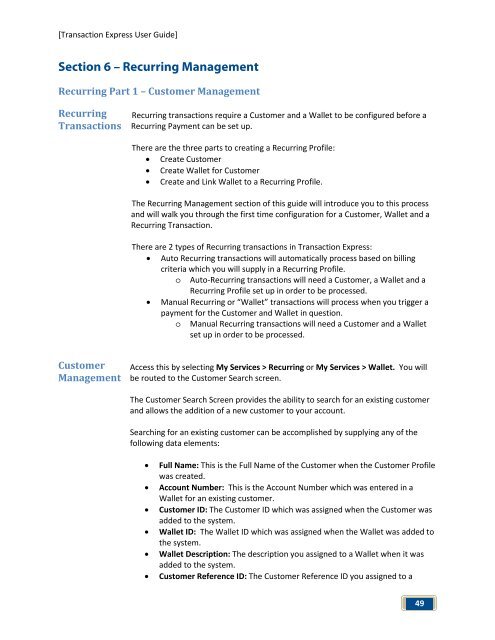Transaction Express User Guide - Merchant Service Group
Transaction Express User Guide - Merchant Service Group
Transaction Express User Guide - Merchant Service Group
You also want an ePaper? Increase the reach of your titles
YUMPU automatically turns print PDFs into web optimized ePapers that Google loves.
[<strong>Transaction</strong> <strong>Express</strong> <strong>User</strong> <strong>Guide</strong>]<br />
Section 6 – Recurring Management<br />
Recurring Part 1 – Customer Management<br />
Recurring<br />
<strong>Transaction</strong>s<br />
Customer<br />
Management<br />
Recurring transactions require a Customer and a Wallet to be configured before a<br />
Recurring Payment can be set up.<br />
There are the three parts to creating a Recurring Profile:<br />
• Create Customer<br />
• Create Wallet for Customer<br />
• Create and Link Wallet to a Recurring Profile.<br />
The Recurring Management section of this guide will introduce you to this process<br />
and will walk you through the first time configuration for a Customer, Wallet and a<br />
Recurring <strong>Transaction</strong>.<br />
There are 2 types of Recurring transactions in <strong>Transaction</strong> <strong>Express</strong>:<br />
• Auto Recurring transactions will automatically process based on billing<br />
criteria which you will supply in a Recurring Profile.<br />
o Auto-Recurring transactions will need a Customer, a Wallet and a<br />
Recurring Profile set up in order to be processed.<br />
• Manual Recurring or “Wallet” transactions will process when you trigger a<br />
payment for the Customer and Wallet in question.<br />
o Manual Recurring transactions will need a Customer and a Wallet<br />
set up in order to be processed.<br />
Access this by selecting My <strong>Service</strong>s > Recurring or My <strong>Service</strong>s > Wallet. You will<br />
be routed to the Customer Search screen.<br />
The Customer Search Screen provides the ability to search for an existing customer<br />
and allows the addition of a new customer to your account.<br />
Searching for an existing customer can be accomplished by supplying any of the<br />
following data elements:<br />
• Full Name: This is the Full Name of the Customer when the Customer Profile<br />
was created.<br />
• Account Number: This is the Account Number which was entered in a<br />
Wallet for an existing customer.<br />
• Customer ID: The Customer ID which was assigned when the Customer was<br />
added to the system.<br />
• Wallet ID: The Wallet ID which was assigned when the Wallet was added to<br />
the system.<br />
• Wallet Description: The description you assigned to a Wallet when it was<br />
added to the system.<br />
• Customer Reference ID: The Customer Reference ID you assigned to a<br />
49