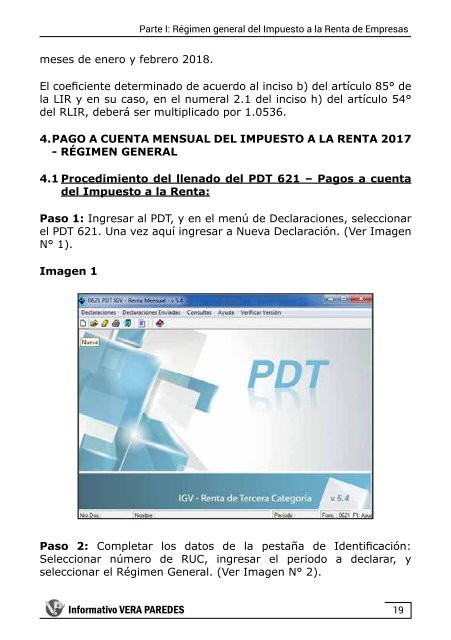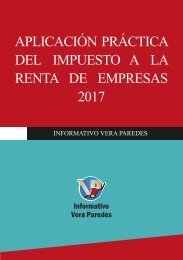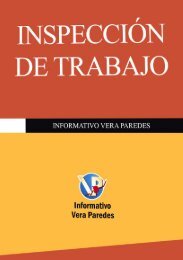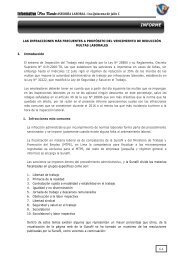Create successful ePaper yourself
Turn your PDF publications into a flip-book with our unique Google optimized e-Paper software.
Parte I: Régimen general <strong><strong>de</strong>l</strong> <strong>Impuesto</strong> a <strong>la</strong> <strong>Renta</strong> <strong>de</strong> <strong>Empresas</strong><br />
meses <strong>de</strong> enero y febrero 2018.<br />
El coeficiente <strong>de</strong>terminado <strong>de</strong> acuerdo al inciso b) <strong><strong>de</strong>l</strong> artículo 85° <strong>de</strong><br />
<strong>la</strong> LIR y en su caso, en el numeral 2.1 <strong><strong>de</strong>l</strong> inciso h) <strong><strong>de</strong>l</strong> artículo 54°<br />
<strong><strong>de</strong>l</strong> RLIR, <strong>de</strong>berá ser multiplicado por 1.0536.<br />
4. PAGO A CUENTA MENSUAL DEL IMPUESTO A LA RENTA <strong>2017</strong><br />
- RÉGIMEN GENERAL<br />
4.1 Procedimiento <strong><strong>de</strong>l</strong> llenado <strong><strong>de</strong>l</strong> PDT 621 – Pagos a cuenta<br />
<strong><strong>de</strong>l</strong> <strong>Impuesto</strong> a <strong>la</strong> <strong>Renta</strong>:<br />
Paso 1: Ingresar al PDT, y en el menú <strong>de</strong> Dec<strong>la</strong>raciones, seleccionar<br />
el PDT 621. Una vez aquí ingresar a Nueva Dec<strong>la</strong>ración. (Ver Imagen<br />
N° 1).<br />
Imagen 1<br />
Paso 2: Completar los datos <strong>de</strong> <strong>la</strong> pestaña <strong>de</strong> I<strong>de</strong>ntificación:<br />
Seleccionar número <strong>de</strong> RUC, ingresar el periodo a <strong>de</strong>c<strong>la</strong>rar, y<br />
seleccionar el Régimen General. (Ver Imagen N° 2).<br />
Informativo VERA PAREDES<br />
19