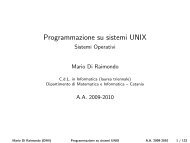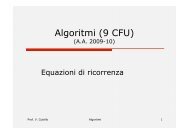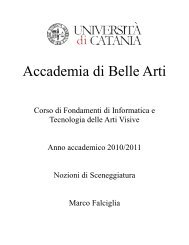- Page 1 and 2:
Guida avanzata di scripting Bash Un
- Page 3 and 4:
Dedica Per Anita, fonte di ogni mag
- Page 5 and 6:
12.4. Comandi per l’elaborazione
- Page 7 and 8:
Lista delle Tabelle 11-1. Identific
- Page 9 and 10:
26-5. Inserire il contenuto di uno
- Page 11 and 12:
Part 1. Introduzione La shell è un
- Page 13 and 14:
Capitolo 1. Perché programmare la
- Page 15 and 16:
Capitolo 2. Iniziare con #! Shell p
- Page 17 and 18:
cd $DIR_LOG Capitolo 2. Iniziare co
- Page 19 and 20:
2.1. Eseguire uno script O con: O c
- Page 21 and 22:
Part 2. I fondamenti
- Page 23 and 24:
; ;; . . Anche alcune operazioni di
- Page 25 and 26:
’ , \ / ‘ : Capitolo 3. Caratte
- Page 27 and 28:
! Capitolo 3. Caratteri speciali In
- Page 29 and 30:
$ ${} $* $@ $? $$ () {xxx,yyy,zzz,.
- Page 31 and 32:
File=/etc/fstab { read riga1 read r
- Page 33:
[ ] (( )) > &> >&>> < Capitolo 3. C
- Page 36 and 37:
| || & Capitolo 3. Caratteri specia
- Page 38 and 39:
- then echo "$a è uguale a $b." fi
- Page 40 and 41:
Infine, un esempio concreto di come
- Page 42 and 43:
+ % ~ ~+ ~- =~ ^ Opzione. Opzione p
- Page 44 and 45:
Capitolo 3. Caratteri speciali a="^
- Page 46 and 47:
Spaziatura Capitolo 3. Caratteri sp
- Page 48 and 49:
Capitolo 4. Introduzione alle varia
- Page 50 and 51:
# Notate l’effetto dei differenti
- Page 52 and 53:
echo "Il valore di \"a\" è $a." #
- Page 54 and 55:
let "d += 1" # 2334 + 1 = echo "d =
- Page 56 and 57:
Capitolo 4. Introduzione alle varia
- Page 58 and 59:
--- Esempio 4-6. verifica del nome
- Page 60 and 61:
Capitolo 5. Quoting Con il termine
- Page 62 and 63:
var="’(]\\{}\$\"" echo $var # ’
- Page 64 and 65:
echo "VIRGOLETTE" echo -e "\042" #
- Page 66 and 67:
echo "\\z" # \z # Sostituzione di c
- Page 68 and 69:
Note echo "foo bar" #foo #bar echo
- Page 70 and 71:
Capitolo 6. Exit ed exit status ...
- Page 72 and 73:
# Notate che "!" deve essere seguit
- Page 74 and 75:
fi parola=Linux sequenza_lettere=in
- Page 76 and 77:
echo echo "Verifica \"-n \$xyz\"" i
- Page 78 and 79:
fi Capitolo 7. Verifiche Il costrut
- Page 80 and 81:
Capitolo 7. Verifiche Nota: Dopo un
- Page 82 and 83:
-p -h -L -S -t -r -w -x -g -u il fi
- Page 84 and 85:
Esempio 7-4. Ricerca di link interr
- Page 86 and 87:
-lt -le < >= = è minore di if [ "
- Page 88 and 89:
-z -n è maggiore di, in ordine alf
- Page 90 and 91:
Capitolo 7. Verifiche fi # Usate il
- Page 92 and 93:
-a -o Capitolo 7. Verifiche # In qu
- Page 94 and 95:
Capitolo 8. Operazioni ed argomenti
- Page 96 and 97:
+= Capitolo 8. Operazioni ed argome
- Page 98 and 99:
Capitolo 8. Operazioni ed argomenti
- Page 100 and 101:
| |= ~ ! ^ ^= && || OR bitwise “O
- Page 102 and 103:
, if [ "$a" -eq 98 -o "$b" -eq 47 ]
- Page 104 and 105:
Capitolo 8. Operazioni ed argomenti
- Page 106 and 107:
Capitolo 9. Variabili riviste Utili
- Page 108 and 109:
$FUNCNAME $GLOBIGNORE $GROUPS $HOME
- Page 110 and 111:
Cautela $IFS non tratta la spaziatu
- Page 112 and 113:
$OLDPWD $OSTYPE $PATH $PIPESTATUS C
- Page 114 and 115:
$PPID $PROMPT_COMMAND $PS1 $PS2 Cap
- Page 116 and 117:
$REPLY $SECONDS exit 0 Capitolo 9.
- Page 118 and 119:
canzone="(nessuna risposta)" # Risp
- Page 120 and 121:
$UID echo "Ti chiami $nome." else e
- Page 122 and 123:
$0, $1, $2, ecc. $# $* $@ Parametri
- Page 124 and 125:
Capitolo 9. Variabili riviste All
- Page 126 and 127:
echo ’IFS=":", utilizzando $@’
- Page 128 and 129:
$! $_ PID (ID di processo) dell’u
- Page 130 and 131:
while read riga # Per tutte le righ
- Page 132 and 133:
expr substr $stringa $posizione $lu
- Page 134 and 135:
Esempio 9-11. Conversione di format
- Page 136 and 137:
Sostituzione di sottostringa ${stri
- Page 138 and 139:
${parametro} Manipolare e/o espande
- Page 140 and 141:
${parametro=default} ${parametro:=d
- Page 142 and 143:
: ${ZZXy23AB?"ZZXy23AB non è stata
- Page 144 and 145:
${var%Modello} ${var%%Modello} Capi
- Page 146 and 147:
${var:pos} Esempio 9-18. Rinominare
- Page 148 and 149:
#+ basename non ne ha, ma dirname s
- Page 150 and 151:
-i intero -a array -f funzioni (dec
- Page 152 and 153:
Capitolo 9. Variabili riviste decla
- Page 154 and 155:
Capitolo 9. Variabili riviste # (Gr
- Page 156 and 157:
END { print totale } " "$nomefile"
- Page 158 and 159:
Capitolo 9. Variabili riviste numer
- Page 160 and 161:
numeroc=$((RANDOM%25+6)) # Generare
- Page 162 and 163:
} fi else max=$((max/divisibilePer*
- Page 164 and 165:
Capitolo 9. Variabili riviste for (
- Page 166 and 167:
echo -n "$numero " let "contatore +
- Page 168 and 169:
(( a++ )) # Post-incremento di ’a
- Page 170 and 171:
Capitolo 10. Cicli ed alternative 1
- Page 172 and 173:
Capitolo 10. Cicli ed alternative #
- Page 174 and 175:
echo exit 0 Capitolo 10. Cicli ed a
- Page 176 and 177:
Esempio finale di [lista] risultant
- Page 178 and 179:
exit 0 Capitolo 10. Cicli ed altern
- Page 180 and 181:
while [condizione] do comando... do
- Page 182 and 183:
until let "a+=1" done # Fin qui nes
- Page 184 and 185:
do echo "Passo $esterno del ciclo e
- Page 186 and 187:
do echo -n "Gruppo $cicloesterno: "
- Page 188 and 189:
Capitolo 10. Cicli ed alternative b
- Page 190 and 191:
Capitolo 10. Cicli ed alternative #
- Page 192 and 193:
Capitolo 10. Cicli ed alternative #
- Page 194 and 195:
} [ $# -eq 1 ] || return $FALLIMENT
- Page 196 and 197:
Esempio 10-29. Creare menu utilizza
- Page 198 and 199:
Capitolo 11. Comandi interni e buil
- Page 200 and 201:
echo Capitolo 11. Comandi interni e
- Page 202 and 203:
printf Capitolo 11. Comandi interni
- Page 204 and 205:
ead } exit $E_ERR_DIR cd $var || er
- Page 206 and 207:
echo exit 0 Capitolo 11. Comandi in
- Page 208 and 209:
Capitolo 11. Comandi interni e buil
- Page 210 and 211:
cd Filesystem exit 0 # Fine del cod
- Page 212 and 213:
let dir2=/var/spool Capitolo 11. Co
- Page 214 and 215:
Capitolo 11. Comandi interni e buil
- Page 216 and 217:
set Capitolo 11. Comandi interni e
- Page 218 and 219:
unset echo; echo # Ancora. set -- $
- Page 220 and 221:
declare typeset readonly getopts Ca
- Page 222 and 223:
source . (comando punto ) Capitolo
- Page 224 and 225:
} # Errore, se l’argomento è ass
- Page 226 and 227:
Esempio 11-22. Effetti di exec #!/b
- Page 228 and 229:
false type [comando] Capitolo 11. C
- Page 230 and 231:
disown fg bg wait Capitolo 11. Coma
- Page 232 and 233:
suspend logout times kill Capitolo
- Page 234 and 235:
Note Notazione Significato Capitolo
- Page 236 and 237:
cat tac Capitolo 12. Filtri, progra
- Page 238 and 239: m rmdir mkdir bash$ mv directory_in
- Page 240 and 241: ln Capitolo 12. Filtri, programmi e
- Page 242 and 243: man info Capitolo 12. Filtri, progr
- Page 244 and 245: Capitolo 12. Filtri, programmi e co
- Page 246 and 247: Capitolo 12. Filtri, programmi e co
- Page 248 and 249: Capitolo 12. Filtri, programmi e co
- Page 250 and 251: y=‘expr $y + 1‘ Capitolo 12. Fi
- Page 252 and 253: Capitolo 12. Filtri, programmi e co
- Page 254 and 255: Capitolo 12. Filtri, programmi e co
- Page 256 and 257: at batch cal sleep Capitolo 12. Fil
- Page 258 and 259: tsort uniq Capitolo 12. Filtri, pro
- Page 260 and 261: expand unexpand cut Capitolo 12. Fi
- Page 262 and 263: paste join Capitolo 12. Filtri, pro
- Page 264 and 265: # head: # l’opzione -c4 considera
- Page 266 and 267: grep Vedi anche Esempio 12-5, Esemp
- Page 268 and 269: Capitolo 12. Filtri, programmi e co
- Page 270 and 271: Capitolo 12. Filtri, programmi e co
- Page 272 and 273: look Capitolo 12. Filtri, programmi
- Page 274 and 275: tr Capitolo 12. Filtri, programmi e
- Page 276 and 277: Capitolo 12. Filtri, programmi e co
- Page 278 and 279: # Cancella i CR e scrive il file nu
- Page 280 and 281: col column colrm # Si sarebbe potut
- Page 282 and 283: gettext msgfmt iconv recode TeX gs
- Page 284 and 285: lex yacc # Dalla pagina di manuale
- Page 286 and 287: cpio Capitolo 12. Filtri, programmi
- Page 290 and 291: # Ricerca gli script sh e Bash in u
- Page 292 and 293: which whereis whatis Capitolo 12. F
- Page 294 and 295: strings Capitolo 12. Filtri, progra
- Page 296 and 297: Capitolo 12. Filtri, programmi e co
- Page 298 and 299: comm echo "ed avere i permessi di l
- Page 300 and 301: sum cksum md5sum sha1sum Capitolo 1
- Page 302 and 303: } fi Capitolo 12. Filtri, programmi
- Page 304 and 305: mimencode mmencode crypt Capitolo 1
- Page 306 and 307: dos2unix ptx more less Capitolo 12.
- Page 308 and 309: ;; QUESTION SECTION: ;2.6.9.81.in-a
- Page 310 and 311: No_SPZ=$’\x0A’$’\x0D’ # Sep
- Page 312 and 313: traceroute ping Capitolo 12. Filtri
- Page 314 and 315: sz rz ftp uucp uux cu telnet Capito
- Page 316 and 317: lynx rlogin rsh rcp rsync Capitolo
- Page 318 and 319: # "/4/i386/kernel-xen*" # "/4/i386/
- Page 320 and 321: } Capitolo 12. Filtri, programmi e
- Page 322 and 323: Capitolo 12. Filtri, programmi e co
- Page 324 and 325: mailto vacation Capitolo 12. Filtri
- Page 326 and 327: 12.8. Comandi per le operazioni mat
- Page 328 and 329: Capitolo 12. Filtri, programmi e co
- Page 330 and 331: ! } Capitolo 12. Filtri, programmi
- Page 332 and 333: Capitolo 12. Filtri, programmi e co
- Page 334 and 335: Capitolo 12. Filtri, programmi e co
- Page 336 and 337: awk Capitolo 12. Filtri, programmi
- Page 338 and 339:
ash$ seq -s : 5 1:2:3:4:5 Sia jot c
- Page 340 and 341:
getopt if [ $# -lt $MINARG ]; then
- Page 342 and 343:
yes banner printenv lp Capitolo 12.
- Page 344 and 345:
dd Capitolo 12. Filtri, programmi e
- Page 346 and 347:
Capitolo 12. Filtri, programmi e co
- Page 348 and 349:
od hexdump objdump mcookie Capitolo
- Page 350 and 351:
m4 doexec } Unità1=miglia Unità2=
- Page 352 and 353:
Capitolo 12. Filtri, programmi e co
- Page 354 and 355:
useradd userdel usermod groupmod id
- Page 356 and 357:
su sudo passwd Capitolo 13. Comandi
- Page 358 and 359:
newgrp tty stty Capitolo 13. Comand
- Page 360 and 361:
Capitolo 13. Comandi di sistema e d
- Page 362 and 363:
setterm tset setserial Capitolo 13.
- Page 364 and 365:
arch lastcomm lastlog bash$ uname -
- Page 366 and 367:
nc exit 0 # 25/tcp open smtp Capito
- Page 368 and 369:
free procinfo lsdev du Capitolo 13.
- Page 370 and 371:
vmstat netstat uptime bash$ stat fi
- Page 372 and 373:
eadelf size Capitolo 13. Comandi di
- Page 374 and 375:
pgrep pkill pstree top Capitolo 13.
- Page 376 and 377:
fuser fi Capitolo 13. Comandi di si
- Page 378 and 379:
telinit runlevel halt shutdown rebo
- Page 380 and 381:
chkconfig tcpdump mount Capitolo 13
- Page 382 and 383:
losetup mkswap swapon swapoff mke2f
- Page 384 and 385:
hdparm fdisk fsck e2fsck debugfs ba
- Page 386 and 387:
lockfile Capitolo 13. Comandi di si
- Page 388 and 389:
ulimit quota setquota umask Risorse
- Page 390 and 391:
insmod rmmod modprobe depmod modinf
- Page 392 and 393:
dist Capitolo 13. Comandi di sistem
- Page 394 and 395:
Capitolo 14. Sostituzione di comand
- Page 396 and 397:
Cautela Capitolo 14. Sostituzione d
- Page 398 and 399:
Cautela Capitolo 14. Sostituzione d
- Page 400 and 401:
# Impostazione di una variabile al
- Page 402 and 403:
Capitolo 14. Sostituzione di comand
- Page 404 and 405:
1. Esempio 12-9 2. Esempio 10-14 3.
- Page 406 and 407:
# Redirige lo stderr nel file "nome
- Page 408 and 409:
n&- # Nella redirezione congiunta d
- Page 410 and 411:
# Salva lo stdout. exec > $FILELOG
- Page 412 and 413:
echo "Numero di righe lette = $Righ
- Page 414 and 415:
Capitolo 16. Redirezione I/O # Sugg
- Page 416 and 417:
exit 0 Il precedente esempio può e
- Page 418 and 419:
Esempio 16-12. Eventi da registrare
- Page 420 and 421:
Capitolo 17. Here document Here and
- Page 422 and 423:
Capitolo 17. Here document # Bram M
- Page 424 and 425:
Capitolo 17. Here document Un here
- Page 426 and 427:
Finemessaggio Capitolo 17. Here doc
- Page 428 and 429:
echo echo "$nome $cognome" echo "$i
- Page 430 and 431:
Capitolo 17. Here document (printf
- Page 432 and 433:
# Esempio fornito da Kenny Stauffer
- Page 434 and 435:
Part 4. Argomenti avanzati Giunti a
- Page 436 and 437:
• • • Il punto -- . -- verifi
- Page 438 and 439:
Il solo modo per essere certi che u
- Page 440 and 441:
Capitolo 19. Espressioni Regolari N
- Page 442 and 443:
Capitolo 19. Espressioni Regolari I
- Page 444 and 445:
# Grazie, S.C. exit 0 Capitolo 19.
- Page 446 and 447:
) Capitolo 20. Subshell echo echo "
- Page 448 and 449:
È possibile eseguire processi in p
- Page 450 and 451:
echo echo Capitolo 21. Shell con fu
- Page 452 and 453:
-rw-rw-r-- 1 bozo bozo 78 Mar 10 12
- Page 454 and 455:
Note Capitolo 22. Sostituzione di p
- Page 456 and 457:
{ # Questo a proposito della sempli
- Page 458 and 459:
Capitolo 23. Funzioni saluti_bozo #
- Page 460 and 461:
funz () { echo "$1" } Capitolo 23.
- Page 462 and 463:
exit status return } read var_local
- Page 464 and 465:
else echo "Non posso contare le rig
- Page 466 and 467:
val_ritorno 257 # Errore! echo $? #
- Page 468 and 469:
Redirezione Capitolo 23. Funzioni E
- Page 470 and 471:
} echo $* } | tr a b Capitolo 23. F
- Page 472 and 473:
E_ERR_ARG=65 E_ERR_MAXARG=66 if [ -
- Page 474 and 475:
Capitolo 23. Funzioni # |_______| |
- Page 476 and 477:
Capitolo 24. Alias Un alias Bash, e
- Page 478 and 479:
Note Il comando unalias elimina un
- Page 480 and 481:
lista or else echo "Allo script son
- Page 482 and 483:
Capitolo 25. Costrutti lista # If t
- Page 484 and 485:
echo ${area[6]} # Questo assegnamen
- Page 486 and 487:
Esempio 26-3. Operazioni diverse su
- Page 488 and 489:
# Sostituzione di sottostringa # Ri
- Page 490 and 491:
# Opzione speciale del comando ’r
- Page 492 and 493:
array2[${#array2[*]}]="nuovo2" Elen
- Page 494 and 495:
nomefile=file_esempio # cat file_es
- Page 496 and 497:
# ---- # Gli enunciati "declare -a"
- Page 498 and 499:
declare -a array1=( zero1 uno1 due1
- Page 500 and 501:
Capitolo 26. Array # Ad ogni passag
- Page 502 and 503:
#!/bin/bash # Array "annidato". # E
- Page 504 and 505:
-- Capitolo 26. Array Gli array per
- Page 506 and 507:
visualizza_primi # Questo è ciò c
- Page 508 and 509:
echo "-----------------------------
- Page 510 and 511:
Capitolo 26. Array # È necessario
- Page 512 and 513:
filtra () # Elimina gli indici nega
- Page 514 and 515:
Capitolo 27. /dev e /proc 27.1. /de
- Page 516 and 517:
27.2. /proc echo "Connessione falli
- Page 518 and 519:
filedisp="/proc/bus/usb/devices" US
- Page 520 and 521:
# # Comunque, entrambi i seguenti a
- Page 522 and 523:
Capitolo 28. Zero e Null Usi di /de
- Page 524 and 525:
# blocchi=$1 # else # blocchi=$BLOC
- Page 526 and 527:
Capitolo 29. Debugging Debugging is
- Page 528 and 529:
Riepilogo dei sintomi di uno script
- Page 530 and 531:
trap Capitolo 29. Debugging # ... e
- Page 532 and 533:
#+ che indica che il collegamento
- Page 534 and 535:
Capitolo 29. Debugging LIMITE=$1 #
- Page 536 and 537:
function avvia() { local temp local
- Page 538 and 539:
Capitolo 30. Opzioni Le opzioni son
- Page 540 and 541:
Abbreviazione Nome Effetto Capitolo
- Page 542 and 543:
Capitolo 31. Precauzioni Non usare,
- Page 544 and 545:
echo "Il confronto ha funzionato."
- Page 546 and 547:
if [ "$BASH_VERSION" \< "$versione_
- Page 548 and 549:
# Cosa succede se decommentate le r
- Page 550 and 551:
do echo "$f supera i 100KB e non è
- Page 552 and 553:
Capitolo 32. Stile dello scripting
- Page 554 and 555:
Capitolo 32. Stile dello scripting
- Page 556 and 557:
Capitolo 33. Miscellanea 33.1. Shel
- Page 558 and 559:
Capitolo 33. Miscellanea awk. Se sa
- Page 560 and 561:
# È necessario effettuare la regis
- Page 562 and 563:
Capitolo 33. Miscellanea modulare e
- Page 564 and 565:
i=$RANDOM let "i %= $INTERVALLO" #
- Page 566 and 567:
if [ -z "$SUDO_COMMAND" ] then mntu
- Page 568 and 569:
echo "New York, NY 10009" echo "(21
- Page 570 and 571:
Capitolo 33. Miscellanea exit $E_BA
- Page 572 and 573:
Capitolo 33. Miscellanea Nota: Di s
- Page 574 and 575:
# Argomento $colore nullo. cecho #
- Page 576 and 577:
echo -n " "//$MUOVI_CAVALLO// } dis
- Page 578 and 579:
TIPO_CAVALLO=2 Capitolo 33. Miscell
- Page 580 and 581:
Capitolo 33. Miscellanea COL=$(expr
- Page 582 and 583:
Capitolo 33. Miscellanea #+ dell’
- Page 584 and 585:
Capitolo 33. Miscellanea L’operat
- Page 586 and 587:
} fi let "valass = (( 0 - $1 ))" #
- Page 588 and 589:
then echo "Utilizzo: ‘basename $0
- Page 590 and 591:
echo "Inserisci il secondo numero"
- Page 592 and 593:
tr -cs ’[:alpha:]’ Z | tr -s
- Page 594 and 595:
Capitolo 33. Miscellanea • Sarebb
- Page 596 and 597:
Capitolo 33. Miscellanea sia ottenu
- Page 598 and 599:
Capitolo 34. Bash, versioni 2 e 3 3
- Page 600 and 601:
echo select numero_catalogo in "B17
- Page 602 and 603:
Determina_Carta () { numero=$1 let
- Page 604 and 605:
echo # 1 2 3 4 5 6 7 8 9 10 • L
- Page 606 and 607:
Capitolo 35. Note conclusive 35.1.
- Page 608 and 609:
Capitolo 35. Note conclusive Se si
- Page 610 and 611:
Note Capitolo 35. Note conclusive M
- Page 612 and 613:
Bibliografia Those who do not under
- Page 614 and 615:
Discreto manuale che rappresenta un
- Page 616 and 617:
Ellen Siever e lo staff della O’R
- Page 618 and 619:
Gli script di shell d’esempio al
- Page 620 and 621:
(http://linuxgazette.net/109/park.h
- Page 622 and 623:
Appendice A. Script aggiuntivi Ques
- Page 624 and 625:
echo "$numero file rinominato." els
- Page 626 and 627:
Esempio A-5. copy-cd: copiare un CD
- Page 628 and 629:
then let "h /= 2" # Divide per 2. e
- Page 630 and 631:
} fi let "anno -= $ANNORIF" let "to
- Page 632 and 633:
Appendice A. Script aggiuntivi cat
- Page 634 and 635:
Appendice A. Script aggiuntivi # ++
- Page 636 and 637:
Appendice A. Script aggiuntivi # --
- Page 638 and 639:
Appendice A. Script aggiuntivi IsVa
- Page 640 and 641:
} if [ ${array[$t_top]} = "$ALIVE1"
- Page 642 and 643:
let "generation += 1" # Increment g
- Page 644 and 645:
Appendice A. Script aggiuntivi # pe
- Page 646 and 647:
Esempio A-14. password: generare pa
- Page 648 and 649:
Esempio A-16. Generare numeri primi
- Page 650 and 651:
if [ $# != 0 ] ; then cd $1 # si sp
- Page 652 and 653:
{ } [ "$1" = "$2" ] && return 0 [ "
- Page 654 and 655:
} echo "${1##$first}" Appendice A.
- Page 656 and 657:
Appendice A. Script aggiuntivi # Di
- Page 658 and 659:
T=( $(ls --inode --ignore-backups -
- Page 660 and 661:
name=Lidx case $ft in -) ((Lidx+=1)
- Page 662 and 663:
if [ $len -ne 32 ] ; then return 1
- Page 664 and 665:
{ local -a LOC LOC1 LOC2 local lk="
- Page 666 and 667:
Appendice A. Script aggiuntivi Sté
- Page 668 and 669:
function hash_set { eval "${Hash_co
- Page 670 and 671:
Appendice A. Script aggiuntivi shif
- Page 672 and 673:
Ora uno script che installa e monta
- Page 674 and 675:
Appendice A. Script aggiuntivi # if
- Page 676 and 677:
Appendice A. Script aggiuntivi echo
- Page 678 and 679:
echo Element $i: ${arrayZ[$i]} is:
- Page 680 and 681:
# # # Remove the above "# " to disa
- Page 682 and 683:
Warranty: None -{Its a script; the
- Page 684 and 685:
#### Special IFS settings used for
- Page 686 and 687:
} if [ ${#_pending_[@]} -eq 0 ] the
- Page 688 and 689:
} eval $2=\( \$\{_ul_out\[@\]\} \)
- Page 690 and 691:
# This function described in dot_ar
- Page 692 and 693:
#+ domain name recursion. declare -
- Page 694 and 695:
fi Appendice A. Script aggiuntivi p
- Page 696 and 697:
} Appendice A. Script aggiuntivi if
- Page 698 and 699:
} done eval $2=\( \$\{_st_reply\[@\
- Page 700 and 701:
} echo return 1 ;; 2) # Maybe okay.
- Page 702 and 703:
} Appendice A. Script aggiuntivi th
- Page 704 and 705:
local IFS=${WSP_IFS} # Local, uniqu
- Page 706 and 707:
;; fi fi Appendice A. Script aggiun
- Page 708 and 709:
unique_lines _den_ns _den_ns edit_e
- Page 710 and 711:
} fi if [ ${#reverse_pair[@]} -gt 0
- Page 712 and 713:
declare -a default_servers # See: h
- Page 714 and 715:
} _dot_dump=dump_dot fi fi return 0
- Page 716 and 717:
pend_func split_input pend_release
- Page 718 and 719:
Optional Graphics Support ’date,
- Page 720 and 721:
(a) To view display output on scree
- Page 722 and 723:
PC0000 guardproof.info. third.guard
- Page 724 and 725:
if [[ "$IPADDR" =~ "[(SERVFAIL)]$"
- Page 726 and 727:
} echo "Searching for $IPADDR in wh
- Page 728 and 729:
Esempio A-29. Rendere wget più sem
- Page 730 and 731:
Appendice A. Script aggiuntivi if [
- Page 732 and 733:
} Appendice A. Script aggiuntivi ec
- Page 734 and 735:
Appendice A. Script aggiuntivi unti
- Page 736 and 737:
done Appendice A. Script aggiuntivi
- Page 738 and 739:
Appendice A. Script aggiuntivi file
- Page 740 and 741:
echo $VarQualcosa Appendice A. Scri
- Page 742 and 743:
Appendice A. Script aggiuntivi # Gl
- Page 744 and 745:
echo ’comando echo:’"${Array[@]
- Page 746 and 747:
Appendice A. Script aggiuntivi echo
- Page 748 and 749:
# RIEPILOGO: # --------- Appendice
- Page 750 and 751:
echo -n ${VarVuota:=’Vuota’}’
- Page 752 and 753:
echo ${Array[@]+’Vuoto’} # Un a
- Page 754 and 755:
echo ’ - conteggio dei non-nulli:
- Page 756 and 757:
Appendice A. Script aggiuntivi echo
- Page 758 and 759:
Appendice A. Script aggiuntivi # **
- Page 760 and 761:
} " Appendice A. Script aggiuntivi
- Page 762 and 763:
{ } Appendice A. Script aggiuntivi
- Page 764 and 765:
cd_fsave () { local sfile=${CDPath}
- Page 766 and 767:
Appendice A. Script aggiuntivi # #
- Page 768 and 769:
add the commands to /etc/bash.bashr
- Page 770 and 771:
Appendice A. Script aggiuntivi /hom
- Page 772 and 773:
Appendice B. Tabelle di riferimento
- Page 774 and 775:
Appendice B. Tabelle di riferimento
- Page 776 and 777:
Espressione Significato Appendice B
- Page 778 and 779:
Appendice C. Una breve introduzione
- Page 780 and 781:
Appendice C. Una breve introduzione
- Page 782 and 783:
C.2. Awk 12. Esempio A-1 13. Esempi
- Page 784 and 785:
fi Appendice C. Una breve introduzi
- Page 786 and 787:
Appendice D. Codici di Exit con sig
- Page 788 and 789:
Appendice E. Una dettagliata introd
- Page 790 and 791:
echo 9th, a fd 8 >&8 Appendice E. U
- Page 792 and 793:
• -o Visualizza (output) il nome
- Page 794 and 795:
Appendice G. File importanti /etc/p
- Page 796 and 797:
• /usr/man Pagine di manuale. •
- Page 798 and 799:
Appendice I. Localizzazione La loca
- Page 800 and 801:
ash$ bash -D localized.sh "Can’t
- Page 802 and 803:
Appendice J. Cronologia dei comandi
- Page 804 and 805:
Appendice K. Un esempio di file .ba
- Page 806 and 807:
shopt -s histappend histreedit hist
- Page 808 and 809:
alias rm=’rm -i’ alias cp=’cp
- Page 810 and 811:
Appendice K. Un esempio di file .ba
- Page 812 and 813:
} esac Appendice K. Un esempio di f
- Page 814 and 815:
} Appendice K. Un esempio di file .
- Page 816 and 817:
Appendice K. Un esempio di file .ba
- Page 818 and 819:
Operatore di File Batch Corrisponde
- Page 820 and 821:
Appendice L. Conversione dei file b
- Page 822 and 823:
Appendice M. Esercizi Spiegate il c
- Page 824 and 825:
Backup Numeri primi Numeri della lo
- Page 826 and 827:
Numeri fortunati Appendice M. Eserc
- Page 828 and 829:
Togliere i commenti Conversione HTM
- Page 830 and 831:
Indice di comprensione Appendice M.
- Page 832 and 833:
Appendice M. Esercizi -------------
- Page 834 and 835:
Appendice N. Cronologia delle revis
- Page 836 and 837:
Appendice O. Siti per il download L
- Page 838 and 839:
echo SERVER_NAME = $SERVER_NAME ech
- Page 840 and 841:
Appendice Q. Copyright di un’oper




![Introduzione ai sistemi Wiki [PDF] - Mbox.dmi.unict.it](https://img.yumpu.com/16413205/1/184x260/introduzione-ai-sistemi-wiki-pdf-mboxdmiunictit.jpg?quality=85)