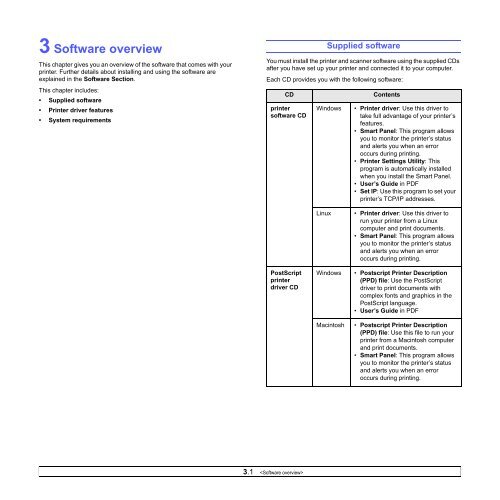Samsung ML-3051N - User Manual_9.08 MB, pdf, ENGLISH
Samsung ML-3051N - User Manual_9.08 MB, pdf, ENGLISH
Samsung ML-3051N - User Manual_9.08 MB, pdf, ENGLISH
Create successful ePaper yourself
Turn your PDF publications into a flip-book with our unique Google optimized e-Paper software.
3 Software overview<br />
This chapter gives you an overview of the software that comes with your<br />
printer. Further details about installing and using the software are<br />
explained in the Software Section.<br />
This chapter includes:<br />
• Supplied software<br />
• Printer driver features<br />
• System requirements<br />
Supplied software<br />
You must install the printer and scanner software using the supplied CDs<br />
after you have set up your printer and connected it to your computer.<br />
Each CD provides you with the following software:<br />
CD<br />
printer<br />
software CD<br />
Windows<br />
Contents<br />
• Printer driver: Use this driver to<br />
take full advantage of your printer’s<br />
features.<br />
• Smart Panel: This program allows<br />
you to monitor the printer’s status<br />
and alerts you when an error<br />
occurs during printing.<br />
• Printer Settings Utility: This<br />
program is automatically installed<br />
when you install the Smart Panel.<br />
• <strong>User</strong>’s Guide in PDF<br />
• Set IP: Use this program to set your<br />
printer’s TCP/IP addresses.<br />
PostScript<br />
printer<br />
driver CD<br />
Linux<br />
Windows<br />
Macintosh<br />
• Printer driver: Use this driver to<br />
run your printer from a Linux<br />
computer and print documents.<br />
• Smart Panel: This program allows<br />
you to monitor the printer’s status<br />
and alerts you when an error<br />
occurs during printing.<br />
• Postscript Printer Description<br />
(PPD) file: Use the PostScript<br />
driver to print documents with<br />
complex fonts and graphics in the<br />
PostScript language.<br />
• <strong>User</strong>’s Guide in PDF<br />
• Postscript Printer Description<br />
(PPD) file: Use this file to run your<br />
printer from a Macintosh computer<br />
and print documents.<br />
• Smart Panel: This program allows<br />
you to monitor the printer’s status<br />
and alerts you when an error<br />
occurs during printing.<br />
3.1