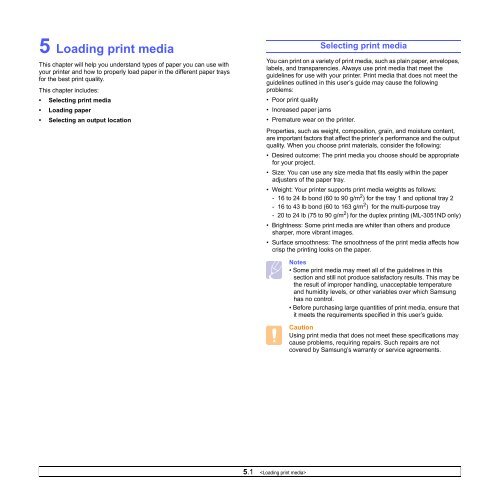Samsung ML-3051N - User Manual_9.08 MB, pdf, ENGLISH
Samsung ML-3051N - User Manual_9.08 MB, pdf, ENGLISH
Samsung ML-3051N - User Manual_9.08 MB, pdf, ENGLISH
You also want an ePaper? Increase the reach of your titles
YUMPU automatically turns print PDFs into web optimized ePapers that Google loves.
5 Loading print media<br />
This chapter will help you understand types of paper you can use with<br />
your printer and how to properly load paper in the different paper trays<br />
for the best print quality.<br />
This chapter includes:<br />
• Selecting print media<br />
• Loading paper<br />
• Selecting an output location<br />
Selecting print media<br />
You can print on a variety of print media, such as plain paper, envelopes,<br />
labels, and transparencies. Always use print media that meet the<br />
guidelines for use with your printer. Print media that does not meet the<br />
guidelines outlined in this user’s guide may cause the following<br />
problems:<br />
• Poor print quality<br />
• Increased paper jams<br />
• Premature wear on the printer.<br />
Properties, such as weight, composition, grain, and moisture content,<br />
are important factors that affect the printer’s performance and the output<br />
quality. When you choose print materials, consider the following:<br />
• Desired outcome: The print media you choose should be appropriate<br />
for your project.<br />
• Size: You can use any size media that fits easily within the paper<br />
adjusters of the paper tray.<br />
• Weight: Your printer supports print media weights as follows:<br />
- 16 to 24 lb bond (60 to 90 g/m 2 ) for the tray 1 and optional tray 2<br />
- 16 to 43 lb bond (60 to 163 g/m 2 ) for the multi-purpose tray<br />
- 20 to 24 lb (75 to 90 g/m 2 ) for the duplex printing (<strong>ML</strong>-<strong>3051N</strong>D only)<br />
• Brightness: Some print media are whiter than others and produce<br />
sharper, more vibrant images.<br />
• Surface smoothness: The smoothness of the print media affects how<br />
crisp the printing looks on the paper.<br />
Notes<br />
• Some print media may meet all of the guidelines in this<br />
section and still not produce satisfactory results. This may be<br />
the result of improper handling, unacceptable temperature<br />
and humidity levels, or other variables over which <strong>Samsung</strong><br />
has no control.<br />
• Before purchasing large quantities of print media, ensure that<br />
it meets the requirements specified in this user’s guide.<br />
Caution<br />
Using print media that does not meet these specifications may<br />
cause problems, requiring repairs. Such repairs are not<br />
covered by <strong>Samsung</strong>’s warranty or service agreements.<br />
5.1