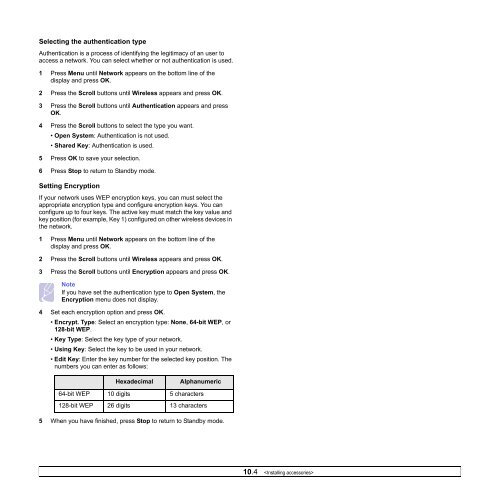Samsung ML-3051N - User Manual_9.08 MB, pdf, ENGLISH
Samsung ML-3051N - User Manual_9.08 MB, pdf, ENGLISH
Samsung ML-3051N - User Manual_9.08 MB, pdf, ENGLISH
Create successful ePaper yourself
Turn your PDF publications into a flip-book with our unique Google optimized e-Paper software.
Selecting the authentication type<br />
Authentication is a process of identifying the legitimacy of an user to<br />
access a network. You can select whether or not authentication is used.<br />
1 Press Menu until Network appears on the bottom line of the<br />
display and press OK.<br />
2 Press the Scroll buttons until Wireless appears and press OK.<br />
3 Press the Scroll buttons until Authentication appears and press<br />
OK.<br />
4 Press the Scroll buttons to select the type you want.<br />
• Open System: Authentication is not used.<br />
• Shared Key: Authentication is used.<br />
5 Press OK to save your selection.<br />
6 Press Stop to return to Standby mode.<br />
Setting Encryption<br />
If your network uses WEP encryption keys, you can must select the<br />
appropriate encryption type and configure encryption keys. You can<br />
configure up to four keys. The active key must match the key value and<br />
key position (for example, Key 1) configured on other wireless devices in<br />
the network.<br />
1 Press Menu until Network appears on the bottom line of the<br />
display and press OK.<br />
2 Press the Scroll buttons until Wireless appears and press OK.<br />
3 Press the Scroll buttons until Encryption appears and press OK.<br />
Note<br />
If you have set the authentication type to Open System, the<br />
Encryption menu does not display.<br />
4 Set each encryption option and press OK.<br />
• Encrypt. Type: Select an encryption type: None, 64-bit WEP, or<br />
128-bit WEP.<br />
• Key Type: Select the key type of your network.<br />
• Using Key: Select the key to be used in your network.<br />
• Edit Key: Enter the key number for the selected key position. The<br />
numbers you can enter as follows:<br />
Hexadecimal Alphanumeric<br />
64-bit WEP 10 digits 5 characters<br />
128-bit WEP 26 digits 13 characters<br />
5 When you have finished, press Stop to return to Standby mode.<br />
10.4