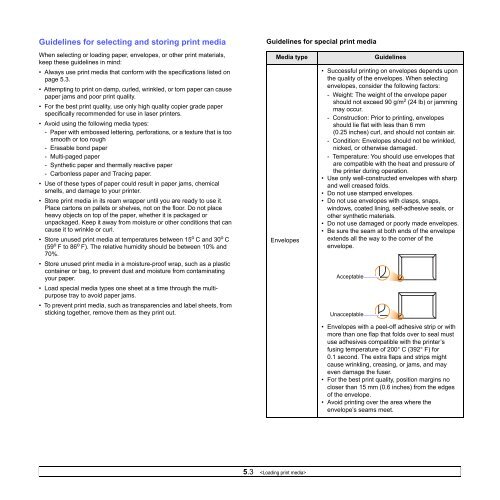Samsung ML-3051N - User Manual_9.08 MB, pdf, ENGLISH
Samsung ML-3051N - User Manual_9.08 MB, pdf, ENGLISH
Samsung ML-3051N - User Manual_9.08 MB, pdf, ENGLISH
Create successful ePaper yourself
Turn your PDF publications into a flip-book with our unique Google optimized e-Paper software.
Guidelines for selecting and storing print media<br />
Guidelines for special print media<br />
When selecting or loading paper, envelopes, or other print materials,<br />
keep these guidelines in mind:<br />
• Always use print media that conform with the specifications listed on<br />
page 5.3.<br />
• Attempting to print on damp, curled, wrinkled, or torn paper can cause<br />
paper jams and poor print quality.<br />
• For the best print quality, use only high quality copier grade paper<br />
specifically recommended for use in laser printers.<br />
• Avoid using the following media types:<br />
- Paper with embossed lettering, perforations, or a texture that is too<br />
smooth or too rough<br />
- Erasable bond paper<br />
- Multi-paged paper<br />
- Synthetic paper and thermally reactive paper<br />
- Carbonless paper and Tracing paper.<br />
• Use of these types of paper could result in paper jams, chemical<br />
smells, and damage to your printer.<br />
• Store print media in its ream wrapper until you are ready to use it.<br />
Place cartons on pallets or shelves, not on the floor. Do not place<br />
heavy objects on top of the paper, whether it is packaged or<br />
unpackaged. Keep it away from moisture or other conditions that can<br />
cause it to wrinkle or curl.<br />
• Store unused print media at temperatures between 15 o C and 30 o C<br />
(59 o F to 86 o F). The relative humidity should be between 10% and<br />
70%.<br />
• Store unused print media in a moisture-proof wrap, such as a plastic<br />
container or bag, to prevent dust and moisture from contaminating<br />
your paper.<br />
• Load special media types one sheet at a time through the multipurpose<br />
tray to avoid paper jams.<br />
• To prevent print media, such as transparencies and label sheets, from<br />
sticking together, remove them as they print out.<br />
Media type<br />
Envelopes<br />
Guidelines<br />
• Successful printing on envelopes depends upon<br />
the quality of the envelopes. When selecting<br />
envelopes, consider the following factors:<br />
- Weight: The weight of the envelope paper<br />
should not exceed 90 g/m 2 (24 lb) or jamming<br />
may occur.<br />
- Construction: Prior to printing, envelopes<br />
should lie flat with less than 6 mm<br />
(0.25 inches) curl, and should not contain air.<br />
- Condition: Envelopes should not be wrinkled,<br />
nicked, or otherwise damaged.<br />
- Temperature: You should use envelopes that<br />
are compatible with the heat and pressure of<br />
the printer during operation.<br />
• Use only well-constructed envelopes with sharp<br />
and well creased folds.<br />
• Do not use stamped envelopes.<br />
• Do not use envelopes with clasps, snaps,<br />
windows, coated lining, self-adhesive seals, or<br />
other synthetic materials.<br />
• Do not use damaged or poorly made envelopes.<br />
• Be sure the seam at both ends of the envelope<br />
extends all the way to the corner of the<br />
envelope.<br />
Acceptable<br />
Unacceptable<br />
• Envelopes with a peel-off adhesive strip or with<br />
more than one flap that folds over to seal must<br />
use adhesives compatible with the printer’s<br />
fusing temperature of 200° C (392° F) for<br />
0.1 second. The extra flaps and strips might<br />
cause wrinkling, creasing, or jams, and may<br />
even damage the fuser.<br />
• For the best print quality, position margins no<br />
closer than 15 mm (0.6 inches) from the edges<br />
of the envelope.<br />
• Avoid printing over the area where the<br />
envelope’s seams meet.<br />
5.3