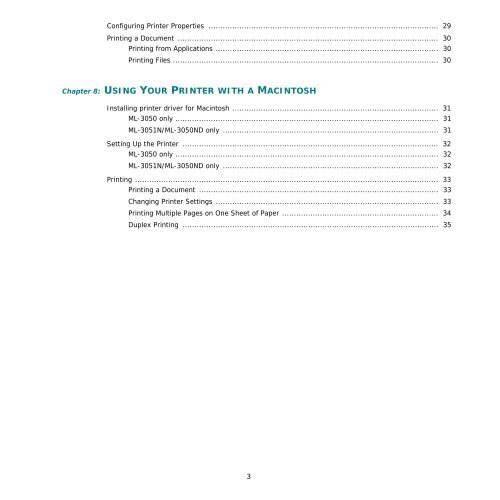Samsung ML-3051N - User Manual_9.08 MB, pdf, ENGLISH
Samsung ML-3051N - User Manual_9.08 MB, pdf, ENGLISH
Samsung ML-3051N - User Manual_9.08 MB, pdf, ENGLISH
Create successful ePaper yourself
Turn your PDF publications into a flip-book with our unique Google optimized e-Paper software.
Configuring Printer Properties ................................................................................................. 29<br />
Printing a Document .............................................................................................................. 30<br />
Printing from Applications .............................................................................................. 30<br />
Printing Files ................................................................................................................ 30<br />
Chapter 8: USING YOUR PRINTER WITH A MACINTOSH<br />
Installing printer driver for Macintosh ....................................................................................... 31<br />
<strong>ML</strong>-3050 only ............................................................................................................... 31<br />
<strong>ML</strong>-<strong>3051N</strong>/<strong>ML</strong>-3050ND only ........................................................................................... 31<br />
Setting Up the Printer ............................................................................................................ 32<br />
<strong>ML</strong>-3050 only ............................................................................................................... 32<br />
<strong>ML</strong>-<strong>3051N</strong>/<strong>ML</strong>-3050ND only ........................................................................................... 32<br />
Printing ................................................................................................................................ 33<br />
Printing a Document ..................................................................................................... 33<br />
Changing Printer Settings .............................................................................................. 33<br />
Printing Multiple Pages on One Sheet of Paper .................................................................. 34<br />
Duplex Printing ............................................................................................................ 35<br />
3