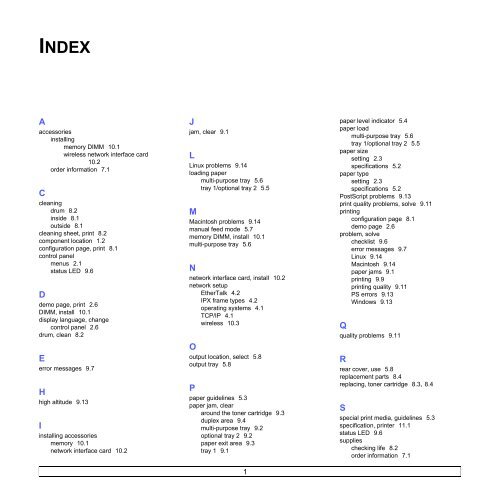Samsung ML-3051N - User Manual_9.08 MB, pdf, ENGLISH
Samsung ML-3051N - User Manual_9.08 MB, pdf, ENGLISH
Samsung ML-3051N - User Manual_9.08 MB, pdf, ENGLISH
Create successful ePaper yourself
Turn your PDF publications into a flip-book with our unique Google optimized e-Paper software.
INDEX<br />
A<br />
accessories<br />
installing<br />
memory DIMM 10.1<br />
wireless network interface card<br />
10.2<br />
order information 7.1<br />
C<br />
cleaning<br />
drum 8.2<br />
inside 8.1<br />
outside 8.1<br />
cleaning sheet, print 8.2<br />
component location 1.2<br />
configuration page, print 8.1<br />
control panel<br />
menus 2.1<br />
status LED 9.6<br />
D<br />
demo page, print 2.6<br />
DIMM, install 10.1<br />
display language, change<br />
control panel 2.6<br />
drum, clean 8.2<br />
E<br />
error messages 9.7<br />
H<br />
high altitude 9.13<br />
I<br />
installing accessories<br />
memory 10.1<br />
network interface card 10.2<br />
J<br />
jam, clear 9.1<br />
L<br />
Linux problems 9.14<br />
loading paper<br />
multi-purpose tray 5.6<br />
tray 1/optional tray 2 5.5<br />
M<br />
Macintosh problems 9.14<br />
manual feed mode 5.7<br />
memory DIMM, install 10.1<br />
multi-purpose tray 5.6<br />
N<br />
network interface card, install 10.2<br />
network setup<br />
EtherTalk 4.2<br />
IPX frame types 4.2<br />
operating systems 4.1<br />
TCP/IP 4.1<br />
wireless 10.3<br />
O<br />
output location, select 5.8<br />
output tray 5.8<br />
P<br />
paper guidelines 5.3<br />
paper jam, clear<br />
around the toner cartridge 9.3<br />
duplex area 9.4<br />
multi-purpose tray 9.2<br />
optional tray 2 9.2<br />
paper exit area 9.3<br />
tray 1 9.1<br />
1<br />
paper level indicator 5.4<br />
paper load<br />
multi-purpose tray 5.6<br />
tray 1/optional tray 2 5.5<br />
paper size<br />
setting 2.3<br />
specifications 5.2<br />
paper type<br />
setting 2.3<br />
specifications 5.2<br />
PostScript problems 9.13<br />
print quality problems, solve 9.11<br />
printing<br />
configuration page 8.1<br />
demo page 2.6<br />
problem, solve<br />
checklist 9.6<br />
error messages 9.7<br />
Linux 9.14<br />
Macintosh 9.14<br />
paper jams 9.1<br />
printing 9.9<br />
printing quality 9.11<br />
PS errors 9.13<br />
Windows 9.13<br />
Q<br />
quality problems 9.11<br />
R<br />
rear cover, use 5.8<br />
replacement parts 8.4<br />
replacing, toner cartridge 8.3, 8.4<br />
S<br />
special print media, guidelines 5.3<br />
specification, printer 11.1<br />
status LED 9.6<br />
supplies<br />
checking life 8.2<br />
order information 7.1