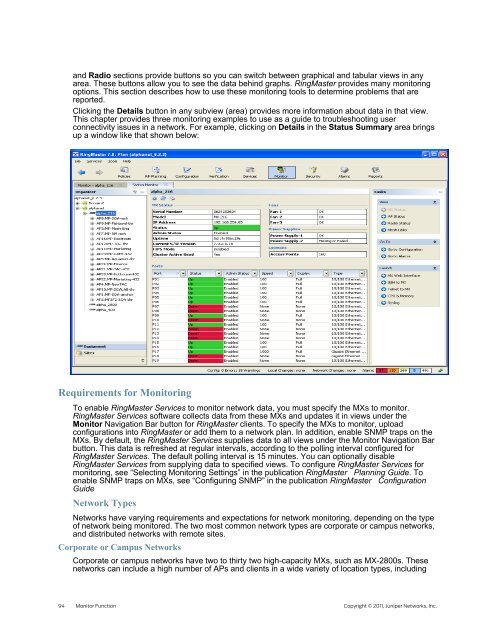RingMaster Management Guide - Juniper Networks
RingMaster Management Guide - Juniper Networks
RingMaster Management Guide - Juniper Networks
Create successful ePaper yourself
Turn your PDF publications into a flip-book with our unique Google optimized e-Paper software.
and Radio sections provide buttons so you can switch between graphical and tabular views in any<br />
area. These buttons allow you to see the data behind graphs. <strong>RingMaster</strong> provides many monitoring<br />
options. This section describes how to use these monitoring tools to determine problems that are<br />
reported.<br />
Clicking the Details button in any subview (area) provides more information about data in that view.<br />
This chapter provides three monitoring examples to use as a guide to troubleshooting user<br />
connectivity issues in a network. For example, clicking on Details in the Status Summary area brings<br />
up a window like that shown below:<br />
Requirements for Monitoring<br />
To enable <strong>RingMaster</strong> Services to monitor network data, you must specify the MXs to monitor.<br />
<strong>RingMaster</strong> Services software collects data from these MXs and updates it in views under the<br />
Monitor Navigation Bar button for <strong>RingMaster</strong> clients. To specify the MXs to monitor, upload<br />
configurations into <strong>RingMaster</strong> or add them to a network plan. In addition, enable SNMP traps on the<br />
MXs. By default, the <strong>RingMaster</strong> Services supplies data to all views under the Monitor Navigation Bar<br />
button. This data is refreshed at regular intervals, according to the polling interval configured for<br />
<strong>RingMaster</strong> Services. The default polling interval is 15 minutes. You can optionally disable<br />
<strong>RingMaster</strong> Services from supplying data to specified views. To configure <strong>RingMaster</strong> Services for<br />
monitoring, see “Selecting Monitoring Settings” in the publication <strong>RingMaster</strong> Planning <strong>Guide</strong>. To<br />
enable SNMP traps on MXs, see “Configuring SNMP” in the publication <strong>RingMaster</strong> Configuration<br />
<strong>Guide</strong><br />
Network Types<br />
<strong>Networks</strong> have varying requirements and expectations for network monitoring, depending on the type<br />
of network being monitored. The two most common network types are corporate or campus networks,<br />
and distributed networks with remote sites.<br />
Corporate or Campus <strong>Networks</strong><br />
Corporate or campus networks have two to thirty two high-capacity MXs, such as MX-2800s. These<br />
networks can include a high number of APs and clients in a wide variety of location types, including<br />
94 Monitor Function Copyright © 2011, <strong>Juniper</strong> <strong>Networks</strong>, Inc.