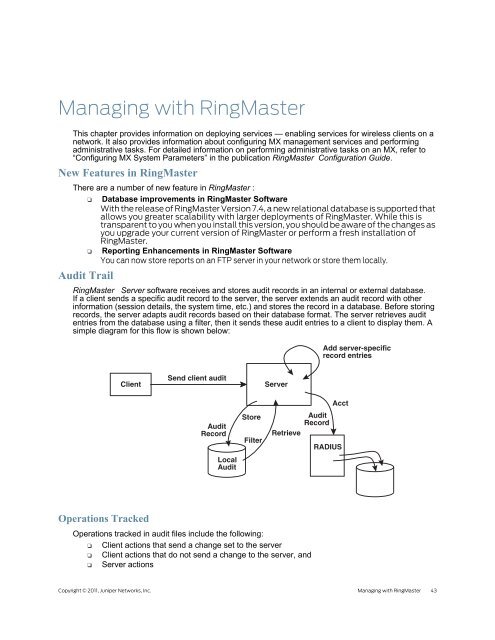RingMaster Management Guide - Juniper Networks
RingMaster Management Guide - Juniper Networks
RingMaster Management Guide - Juniper Networks
You also want an ePaper? Increase the reach of your titles
YUMPU automatically turns print PDFs into web optimized ePapers that Google loves.
Managing with <strong>RingMaster</strong><br />
This chapter provides information on deploying services — enabling services for wireless clients on a<br />
network. It also provides information about configuring MX management services and performing<br />
administrative tasks. For detailed information on performing administrative tasks on an MX, refer to<br />
“Configuring MX System Parameters” in the publication <strong>RingMaster</strong> Configuration <strong>Guide</strong>.<br />
New Features in <strong>RingMaster</strong><br />
There are a number of new feature in <strong>RingMaster</strong> :<br />
❑ Database improvements in <strong>RingMaster</strong> Software<br />
With the release of <strong>RingMaster</strong> Version 7.4, a new relational database is supported that<br />
allows you greater scalability with larger deployments of <strong>RingMaster</strong>. While this is<br />
transparent to you when you install this version, you should be aware of the changes as<br />
you upgrade your current version of <strong>RingMaster</strong> or perform a fresh installation of<br />
<strong>RingMaster</strong>.<br />
❑ Reporting Enhancements in <strong>RingMaster</strong> Software<br />
You can now store reports on an FTP server in your network or store them locally.<br />
Audit Trail<br />
<strong>RingMaster</strong> Server software receives and stores audit records in an internal or external database.<br />
If a client sends a specific audit record to the server, the server extends an audit record with other<br />
information (session details, the system time, etc.) and stores the record in a database. Before storing<br />
records, the server adapts audit records based on their database format. The server retrieves audit<br />
entries from the database using a filter, then it sends these audit entries to a client to display them. A<br />
simple diagram for this flow is shown below:<br />
Client<br />
Operations Tracked<br />
Send client audit<br />
Audit<br />
Record<br />
Local<br />
Audit<br />
Store<br />
Filter<br />
Server<br />
Acct<br />
Audit<br />
Record<br />
Retrieve<br />
Operations tracked in audit files include the following:<br />
❑ Client actions that send a change set to the server<br />
❑ Client actions that do not send a change to the server, and<br />
❑ Server actions<br />
Add server-specific<br />
record entries<br />
RADIUS<br />
Copyright © 2011, <strong>Juniper</strong> <strong>Networks</strong>, Inc. Managing with <strong>RingMaster</strong> 43