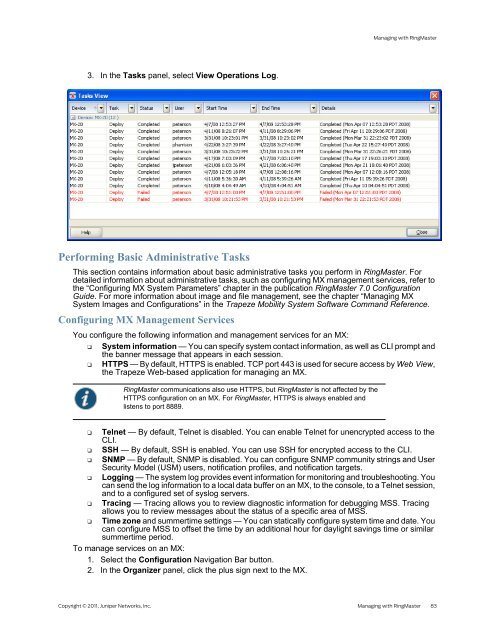RingMaster Management Guide - Juniper Networks
RingMaster Management Guide - Juniper Networks
RingMaster Management Guide - Juniper Networks
Create successful ePaper yourself
Turn your PDF publications into a flip-book with our unique Google optimized e-Paper software.
3. In the Tasks panel, select View Operations Log.<br />
Performing Basic Administrative Tasks<br />
Managing with <strong>RingMaster</strong><br />
This section contains information about basic administrative tasks you perform in <strong>RingMaster</strong>. For<br />
detailed information about administrative tasks, such as configuring MX management services, refer to<br />
the “Configuring MX System Parameters” chapter in the publication <strong>RingMaster</strong> 7.0 Configuration<br />
<strong>Guide</strong>. For more information about image and file management, see the chapter “Managing MX<br />
System Images and Configurations” in the Trapeze Mobility System Software Command Reference.<br />
Configuring MX <strong>Management</strong> Services<br />
You configure the following information and management services for an MX:<br />
❑ System information — You can specify system contact information, as well as CLI prompt and<br />
the banner message that appears in each session.<br />
❑ HTTPS — By default, HTTPS is enabled. TCP port 443 is used for secure access by Web View,<br />
the Trapeze Web-based application for managing an MX.<br />
<strong>RingMaster</strong> communications also use HTTPS, but <strong>RingMaster</strong> is not affected by the<br />
HTTPS configuration on an MX. For <strong>RingMaster</strong>, HTTPS is always enabled and<br />
listens to port 8889.<br />
❑ Telnet — By default, Telnet is disabled. You can enable Telnet for unencrypted access to the<br />
CLI.<br />
❑ SSH — By default, SSH is enabled. You can use SSH for encrypted access to the CLI.<br />
❑ SNMP — By default, SNMP is disabled. You can configure SNMP community strings and User<br />
Security Model (USM) users, notification profiles, and notification targets.<br />
❑ Logging — The system log provides event information for monitoring and troubleshooting. You<br />
can send the log information to a local data buffer on an MX, to the console, to a Telnet session,<br />
and to a configured set of syslog servers.<br />
❑ Tracing — Tracing allows you to review diagnostic information for debugging MSS. Tracing<br />
allows you to review messages about the status of a specific area of MSS.<br />
❑ Time zone and summertime settings — You can statically configure system time and date. You<br />
can configure MSS to offset the time by an additional hour for daylight savings time or similar<br />
summertime period.<br />
To manage services on an MX:<br />
1. Select the Configuration Navigation Bar button.<br />
2. In the Organizer panel, click the plus sign next to the MX.<br />
Copyright © 2011, <strong>Juniper</strong> <strong>Networks</strong>, Inc. Managing with <strong>RingMaster</strong> 83