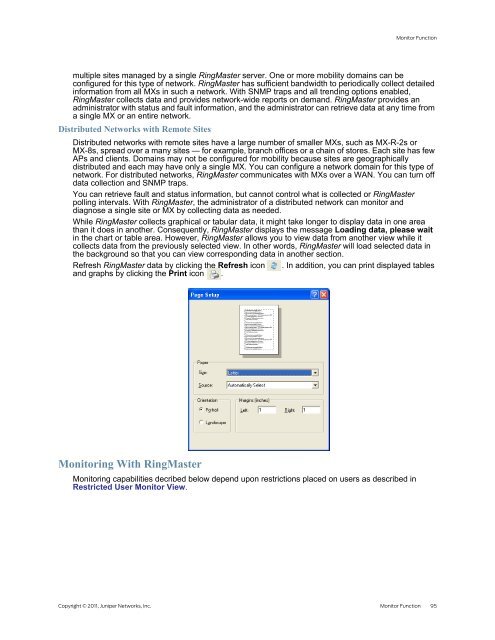RingMaster Management Guide - Juniper Networks
RingMaster Management Guide - Juniper Networks
RingMaster Management Guide - Juniper Networks
Create successful ePaper yourself
Turn your PDF publications into a flip-book with our unique Google optimized e-Paper software.
Monitor Function<br />
multiple sites managed by a single <strong>RingMaster</strong> server. One or more mobility domains can be<br />
configured for this type of network. <strong>RingMaster</strong> has sufficient bandwidth to periodically collect detailed<br />
information from all MXs in such a network. With SNMP traps and all trending options enabled,<br />
<strong>RingMaster</strong> collects data and provides network-wide reports on demand. <strong>RingMaster</strong> provides an<br />
administrator with status and fault information, and the administrator can retrieve data at any time from<br />
a single MX or an entire network.<br />
Distributed <strong>Networks</strong> with Remote Sites<br />
Distributed networks with remote sites have a large number of smaller MXs, such as MX-R-2s or<br />
MX-8s, spread over a many sites — for example, branch offices or a chain of stores. Each site has few<br />
APs and clients. Domains may not be configured for mobility because sites are geographically<br />
distributed and each may have only a single MX. You can configure a network domain for this type of<br />
network. For distributed networks, <strong>RingMaster</strong> communicates with MXs over a WAN. You can turn off<br />
data collection and SNMP traps.<br />
You can retrieve fault and status information, but cannot control what is collected or <strong>RingMaster</strong><br />
polling intervals. With <strong>RingMaster</strong>, the administrator of a distributed network can monitor and<br />
diagnose a single site or MX by collecting data as needed.<br />
While <strong>RingMaster</strong> collects graphical or tabular data, it might take longer to display data in one area<br />
than it does in another. Consequently, <strong>RingMaster</strong> displays the message Loading data, please wait<br />
in the chart or table area. However, <strong>RingMaster</strong> allows you to view data from another view while it<br />
collects data from the previously selected view. In other words, <strong>RingMaster</strong> will load selected data in<br />
the background so that you can view corresponding data in another section.<br />
Refresh <strong>RingMaster</strong> data by clicking the Refresh icon . In addition, you can print displayed tables<br />
and graphs by clicking the Print icon .<br />
Monitoring With <strong>RingMaster</strong><br />
Monitoring capabilities decribed below depend upon restrictions placed on users as described in<br />
Restricted User Monitor View.<br />
Copyright © 2011, <strong>Juniper</strong> <strong>Networks</strong>, Inc. Monitor Function 95