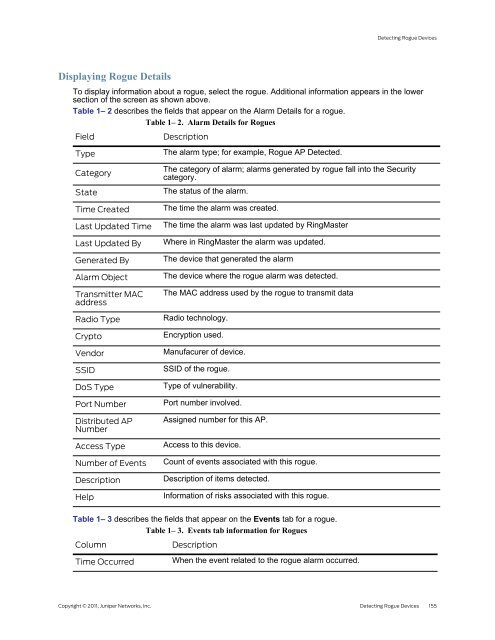RingMaster Management Guide - Juniper Networks
RingMaster Management Guide - Juniper Networks
RingMaster Management Guide - Juniper Networks
Create successful ePaper yourself
Turn your PDF publications into a flip-book with our unique Google optimized e-Paper software.
Displaying Rogue Details<br />
Detecting Rogue Devices<br />
To display information about a rogue, select the rogue. Additional information appears in the lower<br />
section of the screen as shown above.<br />
Table 1– 2 describes the fields that appear on the Alarm Details for a rogue.<br />
Table 1– 2. Alarm Details for Rogues<br />
Field Description<br />
Type<br />
Category<br />
State<br />
Time Created<br />
Last Updated Time<br />
Last Updated By<br />
Generated By<br />
Alarm Object<br />
Transmitter MAC<br />
address<br />
Radio Type<br />
Crypto<br />
Vendor<br />
SSID<br />
DoS Type<br />
Port Number<br />
Distributed AP<br />
Number<br />
Access Type<br />
Number of Events<br />
Description<br />
Help<br />
Table 1–<br />
The alarm type; for example, Rogue AP Detected.<br />
The category of alarm; alarms generated by rogue fall into the Security<br />
category.<br />
The status of the alarm.<br />
The time the alarm was created.<br />
The time the alarm was last updated by <strong>RingMaster</strong><br />
Where in <strong>RingMaster</strong> the alarm was updated.<br />
The device that generated the alarm<br />
The device where the rogue alarm was detected.<br />
The MAC address used by the rogue to transmit data<br />
Radio technology.<br />
Encryption used.<br />
Manufacurer of device.<br />
SSID of the rogue.<br />
Type of vulnerability.<br />
Port number involved.<br />
Assigned number for this AP.<br />
Access to this device.<br />
Count of events associated with this rogue.<br />
Description of items detected.<br />
Information of risks associated with this rogue.<br />
3 describes the fields that appear on the Events tab for a rogue.<br />
Table 1– 3. Events tab information for Rogues<br />
Column Description<br />
Time Occurred<br />
When the event related to the rogue alarm occurred.<br />
Copyright © 2011, <strong>Juniper</strong> <strong>Networks</strong>, Inc. Detecting Rogue Devices 155