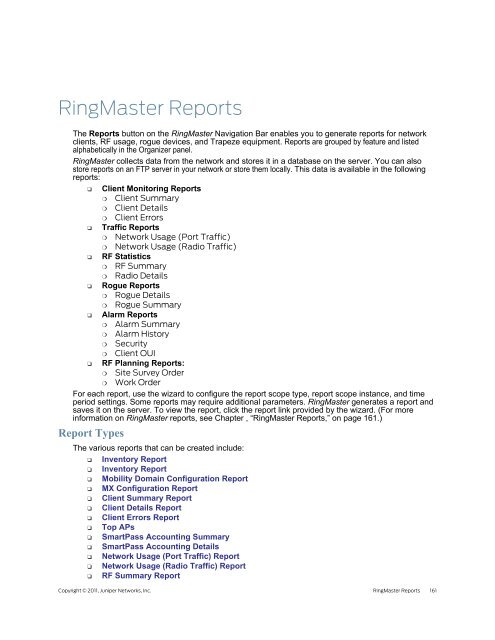RingMaster Management Guide - Juniper Networks
RingMaster Management Guide - Juniper Networks
RingMaster Management Guide - Juniper Networks
You also want an ePaper? Increase the reach of your titles
YUMPU automatically turns print PDFs into web optimized ePapers that Google loves.
<strong>RingMaster</strong> Reports<br />
The Reports button on the <strong>RingMaster</strong> Navigation Bar enables you to generate reports for network<br />
clients, RF usage, rogue devices, and Trapeze equipment. Reports are grouped by feature and listed<br />
alphabetically in the Organizer panel.<br />
<strong>RingMaster</strong> collects data from the network and stores it in a database on the server. You can also<br />
store reports on an FTP server in your network or store them locally. This data is available in the following<br />
reports:<br />
❑ Client Monitoring Reports<br />
❍ Client Summary<br />
❍ Client Details<br />
❍ Client Errors<br />
❑ Traffic Reports<br />
❍ Network Usage (Port Traffic)<br />
❍ Network Usage (Radio Traffic)<br />
❑ RF Statistics<br />
❍ RF Summary<br />
❍ Radio Details<br />
❑ Rogue Reports<br />
❍ Rogue Details<br />
❍ Rogue Summary<br />
❑ Alarm Reports<br />
❍ Alarm Summary<br />
❍ Alarm History<br />
❍ Security<br />
❍ Client OUI<br />
❑ RF Planning Reports:<br />
❍ Site Survey Order<br />
❍ Work Order<br />
For each report, use the wizard to configure the report scope type, report scope instance, and time<br />
period settings. Some reports may require additional parameters. <strong>RingMaster</strong> generates a report and<br />
saves it on the server. To view the report, click the report link provided by the wizard. (For more<br />
information on <strong>RingMaster</strong> reports, see Chapter , “<strong>RingMaster</strong> Reports,” on page 161.)<br />
Report Types<br />
The various reports that can be created include:<br />
❑ Inventory Report<br />
❑ Inventory Report<br />
❑ Mobility Domain Configuration Report<br />
❑ MX Configuration Report<br />
❑ Client Summary Report<br />
❑ Client Details Report<br />
❑ Client Errors Report<br />
❑ Top APs<br />
❑ SmartPass Accounting Summary<br />
❑ SmartPass Accounting Details<br />
❑ Network Usage (Port Traffic) Report<br />
❑ Network Usage (Radio Traffic) Report<br />
❑ RF Summary Report<br />
Copyright © 2011, <strong>Juniper</strong> <strong>Networks</strong>, Inc. <strong>RingMaster</strong> Reports 161