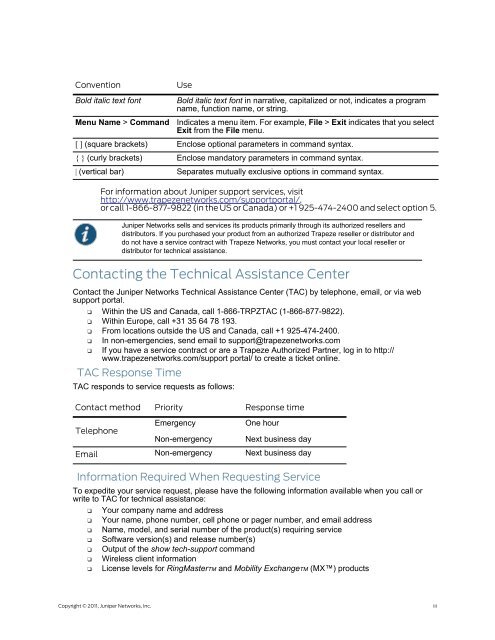RingMaster Management Guide - Juniper Networks
RingMaster Management Guide - Juniper Networks
RingMaster Management Guide - Juniper Networks
You also want an ePaper? Increase the reach of your titles
YUMPU automatically turns print PDFs into web optimized ePapers that Google loves.
Convention Use<br />
Bold italic text font Bold italic text font in narrative, capitalized or not, indicates a program<br />
name, function name, or string.<br />
Menu Name > Command Indicates a menu item. For example, File > Exit indicates that you select<br />
Exit from the File menu.<br />
[ ] (square brackets) Enclose optional parameters in command syntax.<br />
{ } (curly brackets) Enclose mandatory parameters in command syntax.<br />
| (vertical bar) Separates mutually exclusive options in command syntax.<br />
For information about <strong>Juniper</strong> support services, visit<br />
http://www.trapezenetworks.com/supportportal/,<br />
or call 1-866-877-9822 (in the US or Canada) or +1 925-474-2400 and select option 5.<br />
<strong>Juniper</strong> <strong>Networks</strong> sells and services its products primarily through its authorized resellers and<br />
distributors. If you purchased your product from an authorized Trapeze reseller or distributor and<br />
do not have a service contract with Trapeze <strong>Networks</strong>, you must contact your local reseller or<br />
distributor for technical assistance.<br />
Contacting the Technical Assistance Center<br />
Contact the <strong>Juniper</strong> <strong>Networks</strong> Technical Assistance Center (TAC) by telephone, email, or via web<br />
support portal.<br />
❑ Within the US and Canada, call 1-866-TRPZTAC (1-866-877-9822).<br />
❑ Within Europe, call +31 35 64 78 193.<br />
❑ From locations outside the US and Canada, call +1 925-474-2400.<br />
❑ In non-emergencies, send email to support@trapezenetworks.com<br />
❑ If you have a service contract or are a Trapeze Authorized Partner, log in to http://<br />
www.trapezenetworks.com/support portal/ to create a ticket online.<br />
TAC Response Time<br />
TAC responds to service requests as follows:<br />
Contact method Priority Response time<br />
Emergency<br />
One hour<br />
Telephone<br />
Non-emergency Next business day<br />
Email Non-emergency Next business day<br />
Information Required When Requesting Service<br />
To expedite your service request, please have the following information available when you call or<br />
write to TAC for technical assistance:<br />
❑ Your company name and address<br />
❑ Your name, phone number, cell phone or pager number, and email address<br />
❑ Name, model, and serial number of the product(s) requiring service<br />
❑ Software version(s) and release number(s)<br />
❑ Output of the show tech-support command<br />
❑ Wireless client information<br />
❑ License levels for <strong>RingMaster</strong>TM and Mobility ExchangeTM (MX) products<br />
Copyright © 2011, <strong>Juniper</strong> <strong>Networks</strong>, Inc. iii