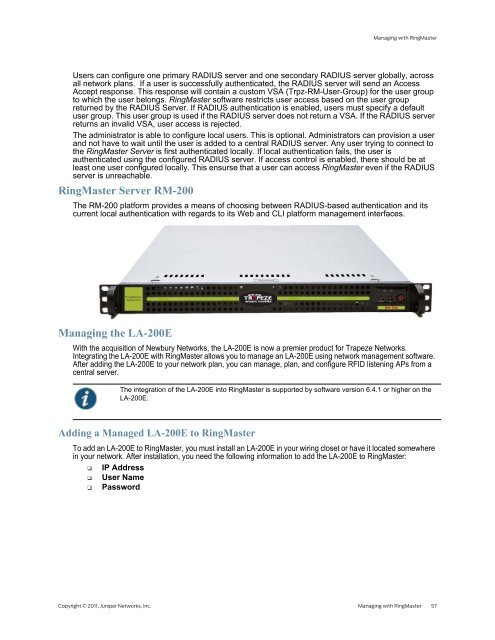RingMaster Management Guide - Juniper Networks
RingMaster Management Guide - Juniper Networks
RingMaster Management Guide - Juniper Networks
Create successful ePaper yourself
Turn your PDF publications into a flip-book with our unique Google optimized e-Paper software.
Managing with <strong>RingMaster</strong><br />
Users can configure one primary RADIUS server and one secondary RADIUS server globally, across<br />
all network plans. If a user is successfully authenticated, the RADIUS server will send an Access<br />
Accept response. This response will contain a custom VSA (Trpz-RM-User-Group) for the user group<br />
to which the user belongs. <strong>RingMaster</strong> software restricts user access based on the user group<br />
returned by the RADIUS Server. If RADIUS authentication is enabled, users must specify a default<br />
user group. This user group is used if the RADIUS server does not return a VSA. If the RADIUS server<br />
returns an invalid VSA, user access is rejected.<br />
The administrator is able to configure local users. This is optional. Administrators can provision a user<br />
and not have to wait until the user is added to a central RADIUS server. Any user trying to connect to<br />
the <strong>RingMaster</strong> Server is first authenticated locally. If local authentication fails, the user is<br />
authenticated using the configured RADIUS server. If access control is enabled, there should be at<br />
least one user configured locally. This ensurse that a user can access <strong>RingMaster</strong> even if the RADIUS<br />
server is unreachable.<br />
<strong>RingMaster</strong> Server RM-200<br />
The RM-200 platform provides a means of choosing between RADIUS-based authentication and its<br />
current local authentication with regards to its Web and CLI platform management interfaces.<br />
Managing the LA-200E<br />
With the acquisition of Newbury <strong>Networks</strong>, the LA-200E is now a premier product for Trapeze <strong>Networks</strong>.<br />
Integrating the LA-200E with <strong>RingMaster</strong> allows you to manage an LA-200E using network management software.<br />
After adding the LA-200E to your network plan, you can manage, plan, and configure RFID listening APs from a<br />
central server.<br />
The integration of the LA-200E into <strong>RingMaster</strong> is supported by software version 6.4.1 or higher on the<br />
LA-200E.<br />
Adding a Managed LA-200E to <strong>RingMaster</strong><br />
To add an LA-200E to <strong>RingMaster</strong>, you must install an LA-200E in your wiring closet or have it located somewhere<br />
in your network. After installation, you need the following information to add the LA-200E to <strong>RingMaster</strong>:<br />
❑ IP Address<br />
❑ User Name<br />
❑ Password<br />
Copyright © 2011, <strong>Juniper</strong> <strong>Networks</strong>, Inc. Managing with <strong>RingMaster</strong> 57