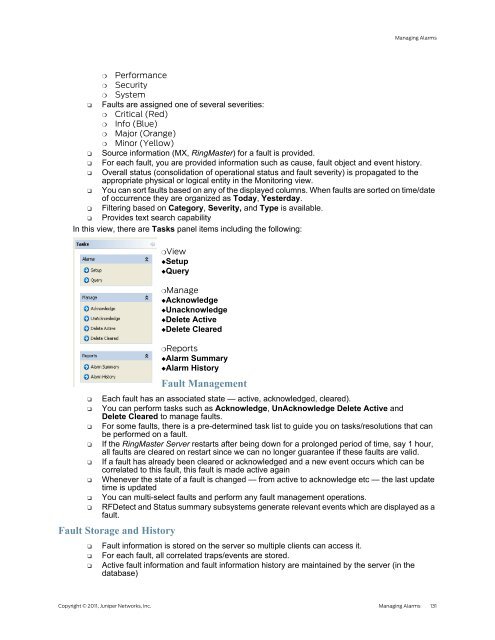RingMaster Management Guide - Juniper Networks
RingMaster Management Guide - Juniper Networks
RingMaster Management Guide - Juniper Networks
Create successful ePaper yourself
Turn your PDF publications into a flip-book with our unique Google optimized e-Paper software.
Managing Alarms<br />
❍ Performance<br />
❍ Security<br />
❍ System<br />
❑ Faults are assigned one of several severities:<br />
❍ Critical (Red)<br />
❍ Info (Blue)<br />
❍ Major (Orange)<br />
❍ Minor (Yellow)<br />
❑ Source information (MX, <strong>RingMaster</strong>) for a fault is provided.<br />
❑ For each fault, you are provided information such as cause, fault object and event history.<br />
❑ Overall status (consolidation of operational status and fault severity) is propagated to the<br />
appropriate physical or logical entity in the Monitoring view.<br />
❑ You can sort faults based on any of the displayed columns. When faults are sorted on time/date<br />
of occurrence they are organized as Today, Yesterday.<br />
❑ Filtering based on Category, Severity, and Type is available.<br />
❑ Provides text search capability<br />
In this view, there are Tasks panel items including the following:<br />
❍View<br />
◆Setup<br />
◆Query<br />
❍Manage<br />
◆Acknowledge<br />
◆Unacknowledge<br />
◆Delete Active<br />
◆Delete Cleared<br />
❍Reports<br />
◆Alarm Summary<br />
◆Alarm History<br />
Fault <strong>Management</strong><br />
❑ Each fault has an associated state — active, acknowledged, cleared).<br />
❑ You can perform tasks such as Acknowledge, UnAcknowledge Delete Active and<br />
Delete Cleared to manage faults.<br />
❑ For some faults, there is a pre-determined task list to guide you on tasks/resolutions that can<br />
be performed on a fault.<br />
❑ If the <strong>RingMaster</strong> Server restarts after being down for a prolonged period of time, say 1 hour,<br />
all faults are cleared on restart since we can no longer guarantee if these faults are valid.<br />
❑ If a fault has already been cleared or acknowledged and a new event occurs which can be<br />
correlated to this fault, this fault is made active again<br />
❑ Whenever the state of a fault is changed — from active to acknowledge etc — the last update<br />
time is updated<br />
❑ You can multi-select faults and perform any fault management operations.<br />
❑ RFDetect and Status summary subsystems generate relevant events which are displayed as a<br />
fault.<br />
Fault Storage and History<br />
❑ Fault information is stored on the server so multiple clients can access it.<br />
❑ For each fault, all correlated traps/events are stored.<br />
❑ Active fault information and fault information history are maintained by the server (in the<br />
database)<br />
Copyright © 2011, <strong>Juniper</strong> <strong>Networks</strong>, Inc. Managing Alarms 131