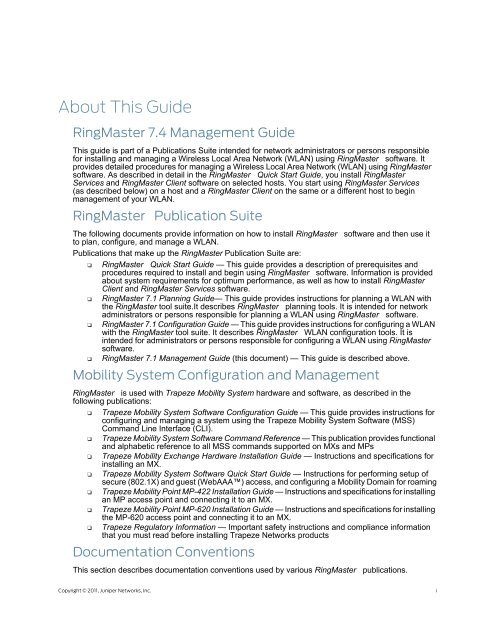RingMaster Management Guide - Juniper Networks
RingMaster Management Guide - Juniper Networks
RingMaster Management Guide - Juniper Networks
Create successful ePaper yourself
Turn your PDF publications into a flip-book with our unique Google optimized e-Paper software.
About This <strong>Guide</strong><br />
<strong>RingMaster</strong> 7.4 <strong>Management</strong> <strong>Guide</strong><br />
This guide is part of a Publications Suite intended for network administrators or persons responsible<br />
for installing and managing a Wireless Local Area Network (WLAN) using <strong>RingMaster</strong> software. It<br />
provides detailed procedures for managing a Wireless Local Area Network (WLAN) using <strong>RingMaster</strong><br />
software. As described in detail in the <strong>RingMaster</strong> Quick Start <strong>Guide</strong>, you install <strong>RingMaster</strong><br />
Services and <strong>RingMaster</strong> Client software on selected hosts. You start using <strong>RingMaster</strong> Services<br />
(as described below) on a host and a <strong>RingMaster</strong> Client on the same or a different host to begin<br />
management of your WLAN.<br />
<strong>RingMaster</strong> Publication Suite<br />
The following documents provide information on how to install <strong>RingMaster</strong> software and then use it<br />
to plan, configure, and manage a WLAN.<br />
Publications that make up the <strong>RingMaster</strong> Publication Suite are:<br />
❑ <strong>RingMaster</strong> Quick Start <strong>Guide</strong> — This guide provides a description of prerequisites and<br />
procedures required to install and begin using <strong>RingMaster</strong> software. Information is provided<br />
about system requirements for optimum performance, as well as how to install <strong>RingMaster</strong><br />
Client and <strong>RingMaster</strong> Services software.<br />
❑ <strong>RingMaster</strong> 7.1 Planning <strong>Guide</strong>— This guide provides instructions for planning a WLAN with<br />
the <strong>RingMaster</strong> tool suite.It describes <strong>RingMaster</strong> planning tools. It is intended for network<br />
administrators or persons responsible for planning a WLAN using <strong>RingMaster</strong> software.<br />
❑ <strong>RingMaster</strong> 7.1 Configuration <strong>Guide</strong> — This guide provides instructions for configuring a WLAN<br />
with the <strong>RingMaster</strong> tool suite. It describes <strong>RingMaster</strong> WLAN configuration tools. It is<br />
intended for administrators or persons responsible for configuring a WLAN using <strong>RingMaster</strong><br />
software.<br />
❑ <strong>RingMaster</strong> 7.1 <strong>Management</strong> <strong>Guide</strong> (this document) — This guide is described above.<br />
Mobility System Configuration and <strong>Management</strong><br />
<strong>RingMaster</strong> is used with Trapeze Mobility System hardware and software, as described in the<br />
following publications:<br />
❑ Trapeze Mobility System Software Configuration <strong>Guide</strong> — This guide provides instructions for<br />
configuring and managing a system using the Trapeze Mobility System Software (MSS)<br />
Command Line Interface (CLI).<br />
❑ Trapeze Mobility System Software Command Reference — This publication provides functional<br />
and alphabetic reference to all MSS commands supported on MXs and MPs<br />
❑ Trapeze Mobility Exchange Hardware Installation <strong>Guide</strong> — Instructions and specifications for<br />
installing an MX.<br />
❑ Trapeze Mobility System Software Quick Start <strong>Guide</strong> — Instructions for performing setup of<br />
secure (802.1X) and guest (WebAAA) access, and configuring a Mobility Domain for roaming<br />
❑ Trapeze Mobility Point MP-422 Installation <strong>Guide</strong> — Instructions and specifications for installing<br />
an MP access point and connecting it to an MX.<br />
❑ Trapeze Mobility Point MP-620 Installation <strong>Guide</strong> — Instructions and specifications for installing<br />
the MP-620 access point and connecting it to an MX.<br />
❑ Trapeze Regulatory Information — Important safety instructions and compliance information<br />
that you must read before installing Trapeze <strong>Networks</strong> products<br />
Documentation Conventions<br />
This section describes documentation conventions used by various <strong>RingMaster</strong> publications.<br />
Copyright © 2011, <strong>Juniper</strong> <strong>Networks</strong>, Inc. i