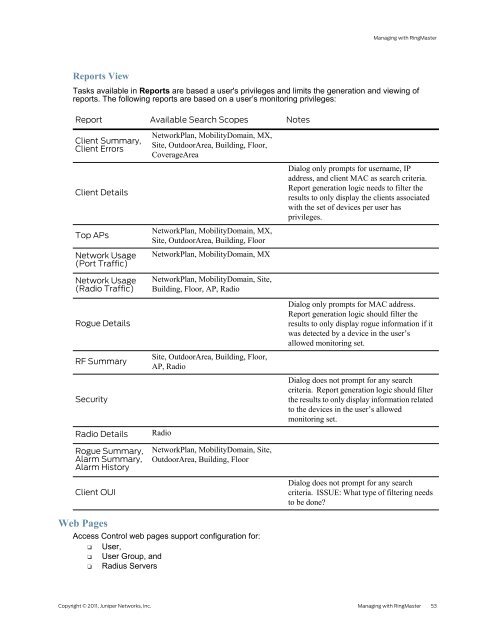RingMaster Management Guide - Juniper Networks
RingMaster Management Guide - Juniper Networks
RingMaster Management Guide - Juniper Networks
You also want an ePaper? Increase the reach of your titles
YUMPU automatically turns print PDFs into web optimized ePapers that Google loves.
Reports View<br />
Managing with <strong>RingMaster</strong><br />
Tasks available in Reports are based a user's privileges and limits the generation and viewing of<br />
reports. The following reports are based on a user’s monitoring privileges:<br />
Report Available Search Scopes Notes<br />
Client Summary,<br />
Client Errors<br />
Client Details<br />
Top APs<br />
Network Usage<br />
(Port Traffic)<br />
Network Usage<br />
(Radio Traffic)<br />
Rogue Details<br />
RF Summary<br />
Security<br />
Radio Details<br />
Rogue Summary,<br />
Alarm Summary,<br />
Alarm History<br />
Client OUI<br />
NetworkPlan, MobilityDomain, MX,<br />
Site, OutdoorArea, Building, Floor,<br />
CoverageArea<br />
NetworkPlan, MobilityDomain, MX,<br />
Site, OutdoorArea, Building, Floor<br />
NetworkPlan, MobilityDomain, MX<br />
NetworkPlan, MobilityDomain, Site,<br />
Building, Floor, AP, Radio<br />
Site, OutdoorArea, Building, Floor,<br />
AP, Radio<br />
Radio<br />
NetworkPlan, MobilityDomain, Site,<br />
OutdoorArea, Building, Floor<br />
Web Pages<br />
Access Control web pages support configuration for:<br />
❑ User,<br />
❑ User Group, and<br />
❑ Radius Servers<br />
Dialog only prompts for username, IP<br />
address, and client MAC as search criteria.<br />
Report generation logic needs to filter the<br />
results to only display the clients associated<br />
with the set of devices per user has<br />
privileges.<br />
Dialog only prompts for MAC address.<br />
Report generation logic should filter the<br />
results to only display rogue information if it<br />
was detected by a device in the user’s<br />
allowed monitoring set.<br />
Dialog does not prompt for any search<br />
criteria. Report generation logic should filter<br />
the results to only display information related<br />
to the devices in the user’s allowed<br />
monitoring set.<br />
Dialog does not prompt for any search<br />
criteria. ISSUE: What type of filtering needs<br />
to be done?<br />
Copyright © 2011, <strong>Juniper</strong> <strong>Networks</strong>, Inc. Managing with <strong>RingMaster</strong> 53