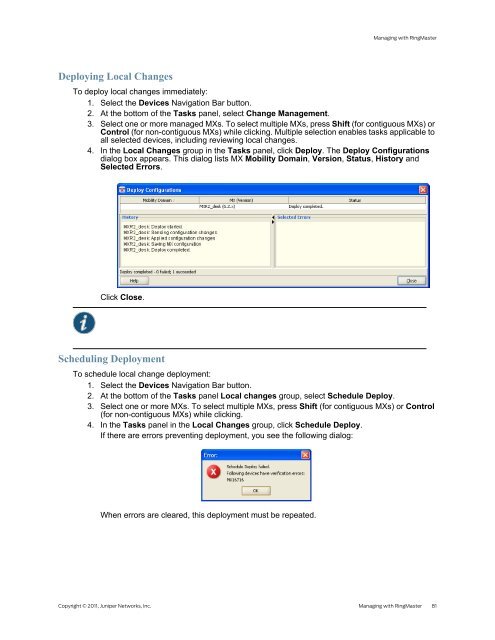RingMaster Management Guide - Juniper Networks
RingMaster Management Guide - Juniper Networks
RingMaster Management Guide - Juniper Networks
You also want an ePaper? Increase the reach of your titles
YUMPU automatically turns print PDFs into web optimized ePapers that Google loves.
Deploying Local Changes<br />
Managing with <strong>RingMaster</strong><br />
To deploy local changes immediately:<br />
1. Select the Devices Navigation Bar button.<br />
2. At the bottom of the Tasks panel, select Change <strong>Management</strong>.<br />
3. Select one or more managed MXs. To select multiple MXs, press Shift (for contiguous MXs) or<br />
Control (for non-contiguous MXs) while clicking. Multiple selection enables tasks applicable to<br />
all selected devices, including reviewing local changes.<br />
4. In the Local Changes group in the Tasks panel, click Deploy. The Deploy Configurations<br />
dialog box appears. This dialog lists MX Mobility Domain, Version, Status, History and<br />
Selected Errors.<br />
Click Close.<br />
Scheduling Deployment<br />
This dialog may show verification errors. Resolve these using the Verification button on the Navigation<br />
Bar. You can click Close at any time after clicking Deploy. The operation continues in the background.<br />
To review the status of the operation, use the operation log. (Select View Operation Log in the Tasks<br />
panel.)<br />
To schedule local change deployment:<br />
1. Select the Devices Navigation Bar button.<br />
2. At the bottom of the Tasks panel Local changes group, select Schedule Deploy.<br />
3. Select one or more MXs. To select multiple MXs, press Shift (for contiguous MXs) or Control<br />
(for non-contiguous MXs) while clicking.<br />
4. In the Tasks panel in the Local Changes group, click Schedule Deploy.<br />
If there are errors preventing deployment, you see the following dialog:<br />
When errors are cleared, this deployment must be repeated.<br />
Copyright © 2011, <strong>Juniper</strong> <strong>Networks</strong>, Inc. Managing with <strong>RingMaster</strong> 81