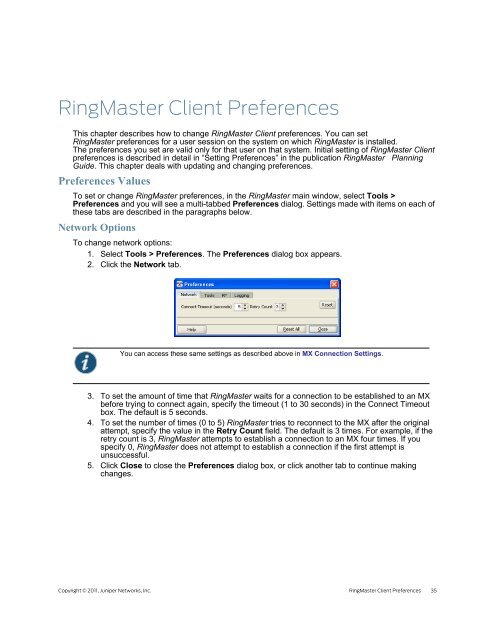RingMaster Management Guide - Juniper Networks
RingMaster Management Guide - Juniper Networks
RingMaster Management Guide - Juniper Networks
You also want an ePaper? Increase the reach of your titles
YUMPU automatically turns print PDFs into web optimized ePapers that Google loves.
<strong>RingMaster</strong> Client Preferences<br />
This chapter describes how to change <strong>RingMaster</strong> Client preferences. You can set<br />
<strong>RingMaster</strong> preferences for a user session on the system on which <strong>RingMaster</strong> is installed.<br />
The preferences you set are valid only for that user on that system. Initial setting of <strong>RingMaster</strong> Client<br />
preferences is described in detail in “Setting Preferences” in the publication <strong>RingMaster</strong> Planning<br />
<strong>Guide</strong>. This chapter deals with updating and changing preferences.<br />
Preferences Values<br />
To set or change <strong>RingMaster</strong> preferences, in the <strong>RingMaster</strong> main window, select Tools ><br />
Preferences and you will see a multi-tabbed Preferences dialog. Settings made with items on each of<br />
these tabs are described in the paragraphs below.<br />
Network Options<br />
To change network options:<br />
1. Select Tools > Preferences. The Preferences dialog box appears.<br />
2. Click the Network tab.<br />
You can access these same settings as described above in MX Connection Settings.<br />
3. To set the amount of time that <strong>RingMaster</strong> waits for a connection to be established to an MX<br />
before trying to connect again, specify the timeout (1 to 30 seconds) in the Connect Timeout<br />
box. The default is 5 seconds.<br />
4. To set the number of times (0 to 5) <strong>RingMaster</strong> tries to reconnect to the MX after the original<br />
attempt, specify the value in the Retry Count field. The default is 3 times. For example, if the<br />
retry count is 3, <strong>RingMaster</strong> attempts to establish a connection to an MX four times. If you<br />
specify 0, <strong>RingMaster</strong> does not attempt to establish a connection if the first attempt is<br />
unsuccessful.<br />
5. Click Close to close the Preferences dialog box, or click another tab to continue making<br />
changes.<br />
Copyright © 2011, <strong>Juniper</strong> <strong>Networks</strong>, Inc. <strong>RingMaster</strong> Client Preferences 35