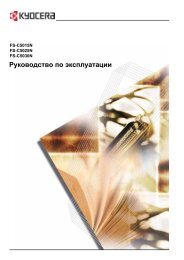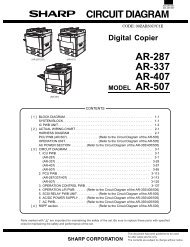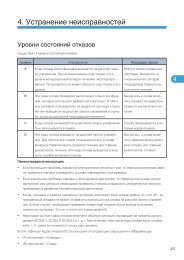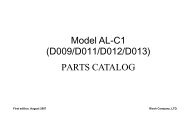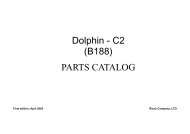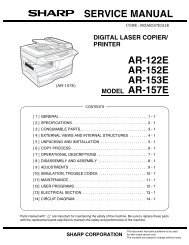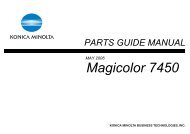service manual ar-203e ar-203e x ar-m200 ar-m201 model ar-5420
service manual ar-203e ar-203e x ar-m200 ar-m201 model ar-5420
service manual ar-203e ar-203e x ar-m200 ar-m201 model ar-5420
You also want an ePaper? Increase the reach of your titles
YUMPU automatically turns print PDFs into web optimized ePapers that Google loves.
Main<br />
code<br />
Sub<br />
code<br />
Contents Details of function/operation<br />
64 01 Self print (1by2 mode) [Function]<br />
The status of the optical section is ignored and printing of one page is made. Also when the<br />
print command is received from the host, printing is made.<br />
When this simulation is executed, w<strong>ar</strong>m-up is performed and the ready lamp is lighted. (Since,<br />
however, the scanner is disabled, initializing is not made.)<br />
Enter the code number and press [OK]/[ENTER]/[START] key to st<strong>ar</strong>t paper feed from the<br />
selected cassette and print in the selected pattern.<br />
66 01 FAX soft SW setting<br />
(Executable only when the<br />
FAX is installed.)<br />
02 FAX soft SW initializing<br />
(excluding the adjustment<br />
values) (Executable only<br />
when the FAX is installed.)<br />
Code number Pattern Display item<br />
0 1by2 1 BY 2<br />
1 Grid pattern CHECK<br />
2 White paper WHITE<br />
3 Black background BLACK<br />
* For 4 – 99, flip.<br />
[Operation]<br />
The operation is simil<strong>ar</strong> to simulation 26-02.<br />
[Function]<br />
Use to check the FAX soft SW setting.<br />
Every time when the key is pressed, the bit on the first line is switched 0 and 1.<br />
[Operation]<br />
1) Initial display<br />
3) Select 1<br />
ENTER FAX SOFT SW. #<br />
No.### xxxxxxxx<br />
(3 DIGITS) SW.___<br />
USE # KEY 12345678<br />
∗ [Cle<strong>ar</strong>] key: FAX control is terminated.<br />
2) Enter a 3-digit value of soft SW No. (To<br />
enter the fourth digit, shift to the left.),<br />
and the press [OK]/[ENTER] key.<br />
No.### xxxxxxxx<br />
CHANGE? 1:YES 2:NO<br />
"xxxxxxxx" is the set content.<br />
∗ Select 2: Returns to the soft SW No. entry<br />
display.<br />
[Function]<br />
Use to initializing FAX soft SW.<br />
[Operation]<br />
1) Initial display<br />
INITIALIZED<br />
After 2sec, FAX control is terminated.<br />
AR-203E/<strong>5420</strong>/M200/M201 SIMULATION, TROUBLE CODES 10 - 33<br />
4) Change with 1-8 of [Numeric] key and<br />
the press [OK]/[ENTER] key.<br />
No.### xxxxxxxx<br />
STORED? 1:YES 2:NO<br />
"xxxxxxxx" is the set content.<br />
∗ Select 2: Returns to the soft SW No. entry<br />
display.<br />
5) Select 1<br />
STORED<br />
After 2sec, returns to "1) Initial display".