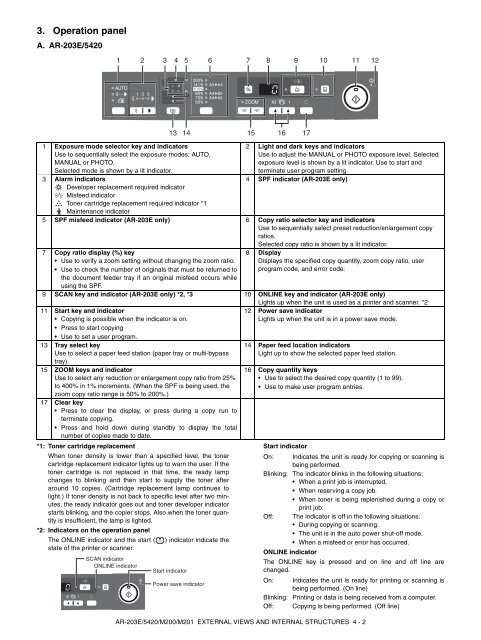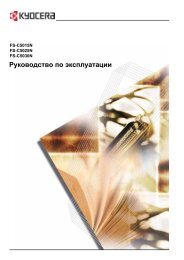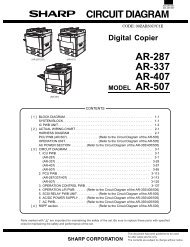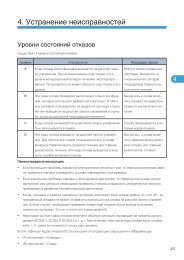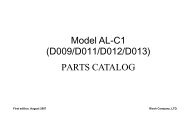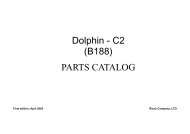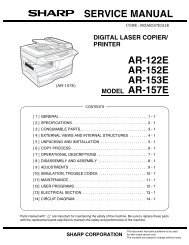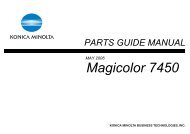service manual ar-203e ar-203e x ar-m200 ar-m201 model ar-5420
service manual ar-203e ar-203e x ar-m200 ar-m201 model ar-5420
service manual ar-203e ar-203e x ar-m200 ar-m201 model ar-5420
You also want an ePaper? Increase the reach of your titles
YUMPU automatically turns print PDFs into web optimized ePapers that Google loves.
3. Operation panel<br />
A. AR-203E/<strong>5420</strong><br />
1 2 3 4 5 6 7 8 9 10 11 12<br />
1 Exposure mode selector key and indicators<br />
Use to sequentially select the exposure modes: AUTO,<br />
MANUAL or PHOTO.<br />
Selected mode is shown by a lit indicator.<br />
3 Al<strong>ar</strong>m indicators<br />
Developer replacement required indicator<br />
Misfeed indicator<br />
Toner c<strong>ar</strong>tridge replacement required indicator *1<br />
Maintenance indicator<br />
*1: Toner c<strong>ar</strong>tridge replacement<br />
When toner density is lower than a specified level, the toner<br />
c<strong>ar</strong>tridge replacement indicator lights up to w<strong>ar</strong>n the user. If the<br />
toner c<strong>ar</strong>tridge is not replaced in that time, the ready lamp<br />
changes to blinking and then st<strong>ar</strong>t to supply the toner after<br />
<strong>ar</strong>ound 10 copies. (C<strong>ar</strong>tridge replacement lamp continues to<br />
light.) If toner density is not back to specific level after two minutes,<br />
the ready indicator goes out and toner developer indicator<br />
st<strong>ar</strong>ts blinking, and the copier stops. Also when the toner quantity<br />
is insufficient, the lamp is lighted.<br />
*2: Indicators on the operation panel<br />
The ONLINE indicator and the st<strong>ar</strong>t ( ) indicator indicate the<br />
state of the printer or scanner.<br />
13 14<br />
15 16 17<br />
2 Light and d<strong>ar</strong>k keys and indicators<br />
Use to adjust the MANUAL or PHOTO exposure level. Selected<br />
exposure level is shown by a lit indicator. Use to st<strong>ar</strong>t and<br />
terminate user program setting.<br />
4 SPF indicator (AR-203E only)<br />
5 SPF misfeed indicator (AR-203E only) 6 Copy ratio selector key and indicators<br />
Use to sequentially select preset reduction/enl<strong>ar</strong>gement copy<br />
ratios.<br />
Selected copy ratio is shown by a lit indicator.<br />
7 Copy ratio display (%) key<br />
Use to verify a zoom setting without changing the zoom ratio.<br />
Use to check the number of originals that must be returned to<br />
the document feeder tray if an original misfeed occurs while<br />
using the SPF.<br />
8 Display<br />
Displays the specified copy quantity, zoom copy ratio, user<br />
program code, and error code.<br />
9 SCAN key and indicator (AR-203E only) *2, *3 10 ONLINE key and indicator (AR-203E only)<br />
Lights up when the unit is used as a printer and scanner. *2<br />
11 St<strong>ar</strong>t key and indicator<br />
12 Power save indicator<br />
Copying is possible when the indicator is on.<br />
Press to st<strong>ar</strong>t copying<br />
Use to set a user program.<br />
Lights up when the unit is in a power save mode.<br />
13 Tray select key<br />
14 Paper feed location indicators<br />
Use to select a paper feed station (paper tray or multi-bypass<br />
tray).<br />
Light up to show the selected paper feed station.<br />
15 ZOOM keys and indicator<br />
16 Copy quantity keys<br />
Use to select any reduction or enl<strong>ar</strong>gement copy ratio from 25% Use to select the desired copy quantity (1 to 99).<br />
to 400% in 1% increments. (When the SPF is being used, the<br />
zoom copy ratio range is 50% to 200%.)<br />
Use to make user program entries.<br />
17 Cle<strong>ar</strong> key<br />
Press to cle<strong>ar</strong> the display, or press during a copy run to<br />
terminate copying.<br />
Press and hold down during standby to display the total<br />
number of copies made to date.<br />
SCAN indicator<br />
ONLINE indicator<br />
St<strong>ar</strong>t indicator<br />
Power save indicator<br />
St<strong>ar</strong>t indicator<br />
On: Indicates the unit is ready for copying or scanning is<br />
being performed.<br />
Blinking: The indicator blinks in the following situations:<br />
When a print job is interrupted.<br />
When reserving a copy job.<br />
When toner is being replenished during a copy or<br />
print job.<br />
Off: The indicator is off in the following situations:<br />
During copying or scanning.<br />
The unit is in the auto power shut-off mode.<br />
When a misfeed or error has occurred.<br />
ONLINE indicator<br />
The ONLINE key is pressed and on line and off line <strong>ar</strong>e<br />
changed.<br />
On: Indicates the unit is ready for printing or scanning is<br />
being performed. (On line)<br />
Blinking: Printing or data is being received from a computer.<br />
Off: Copying is being performed. (Off line)<br />
AR-203E/<strong>5420</strong>/M200/M201 EXTERNAL VIEWS AND INTERNAL STRUCTURES 4 - 2