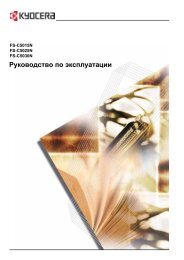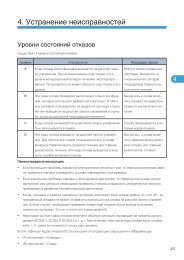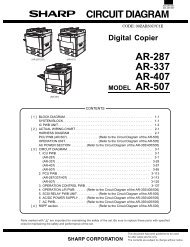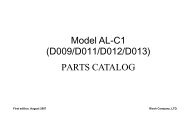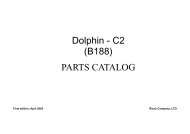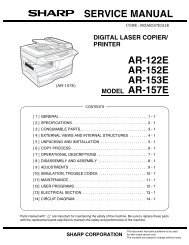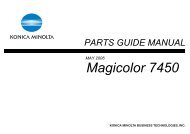service manual ar-203e ar-203e x ar-m200 ar-m201 model ar-5420
service manual ar-203e ar-203e x ar-m200 ar-m201 model ar-5420
service manual ar-203e ar-203e x ar-m200 ar-m201 model ar-5420
You also want an ePaper? Increase the reach of your titles
YUMPU automatically turns print PDFs into web optimized ePapers that Google loves.
Main Sub<br />
code code<br />
41 06 OC cover float detection<br />
level adjustment (Only the<br />
AR-203E/M200/M201 with<br />
the SPF/RSPF installed)<br />
07 OC cover float detection<br />
m<strong>ar</strong>gin setting (Only the<br />
AR-203E/M200/M201 with<br />
the SPF/RSPF installed)<br />
43 01 Fusing temperature setting<br />
(Normal copy)<br />
Contents Details of function/operation<br />
[Function]<br />
When this simulation is executed, the current set value is displayed. When [OK]/[ENTER]/<br />
[START] key is pressed, the mirror base unit moves to the SPF/RSPF scan position to acquire<br />
the OC cover float detection level.<br />
When the mirror base unit returns to the home position, the acquired value is displayed.<br />
If the adjustment is NG, the following message is displayed.<br />
AR-203E/<strong>5420</strong>: Misfeed lamp lights up, and the 7seg display remains unchanged.<br />
AR-M200/M201: The LCD indicates "ERR."<br />
Note that, this simulation must be executed with the OC cover closed.<br />
∗ If the value is 0, float detection is not performed in normal jobs.<br />
[Operation] (AR-M200/M201)<br />
1) Initial display<br />
<br />
41-06 OC FLOAT LEVEL<br />
0<br />
2) [OK]/[ENTER]/[START]<br />
key<br />
41-06 OC FLOAT LEVEL<br />
EXECUTING...<br />
[Operation]<br />
AR-M200/M201<br />
1) Initial display <br />
AR-203E/<strong>5420</strong>/M200/M201 SIMULATION, TROUBLE CODES 10 - 17<br />
After canceling, the machine goes into the sub code entry<br />
standby mode.<br />
THE JOB IS BEING<br />
CANCELED.<br />
3) When the level is<br />
acquired:<br />
41-06 OC FLOAT LEVEL<br />
**** OK<br />
3) When the level is not<br />
acquired:<br />
41-06 OC FLOAT LEVEL<br />
**** ERR<br />
[Function]<br />
For the number of pixels between black m<strong>ar</strong>kers on the SPF/RSFP scanning position saved in<br />
"41-06: (OC cover float detection level adjustment)", if the number of pixels between the m<strong>ar</strong>kers<br />
when processing float detection is less than the number of pixels set with this simulation, it<br />
is judged as the float error.<br />
When the set value of this simulation is "0," no float error occurs.<br />
When this simulation is executed, the current set value is displayed.<br />
Enter the adjustment value with [ ] [ ] key (or [Numeric] key for the AR-M200/M201), and press<br />
[START] key. The setting is saved and the display is shifted to the sub code input standby menu.<br />
Setting range: 0 – 99 (Copes with m<strong>ar</strong>gin 0 – 99 pixels.)<br />
Default: 30 (30 pixels)<br />
[Operation]<br />
The operation is simil<strong>ar</strong> to simulation 09-04.<br />
[Function]<br />
Used to set the fusing temperature of 3rd or later sheet. (For 1st and 2nd sheets, simulation 43-<br />
14 is used.)<br />
When this simulation is executed, the current set code number is displayed. Press [ ] [ ] key<br />
(or [Numeric] key for the AR-M200/M201) to change the setting and press [OK]/[ENTER]/<br />
[START] key to save the setting into the EERPOM. The machine goes into the sub code entry<br />
standby mode.<br />
The [Exposure mode selector] key (or [<br />
the mode.<br />
] [ ] key for the AR-M200/M201) is used to select<br />
Code Set temperature (°C) Rem<strong>ar</strong>k Code Set temperature (°C) Rem<strong>ar</strong>k<br />
0 170 5 195 Default<br />
1 175 6 200<br />
2 180 7 205<br />
3 185 8 210<br />
4 190<br />
Mode<br />
Display item<br />
(AR-M200/M201)<br />
Display item<br />
(AR-203E/<strong>5420</strong>)<br />
Main cassette paper feed & 2nd cassette paper feed TRAY1 AE mode lamp<br />
Manual paper feed MFT TEXT mode lamp<br />
* The cassette feed and the <strong>manual</strong> feed <strong>ar</strong>e controlled simil<strong>ar</strong>ly.<br />
43-01 FU TEMP<br />
TRAY1 6( 0-8 )<br />
2) [ ] [ ] key: Mode selection<br />
43-01 FU TEMP<br />
MFT 6( 0-8 )<br />
3) [Numeric] key: Value entry<br />
43-01 FU TEMP<br />
MFT 6( 0-8 )<br />
4) [OK]/[ENTER]/[START] key<br />
Settles the entered value. The display is<br />
shifted to the sub code input standby<br />
menu.<br />
AR-203E/<strong>5420</strong><br />
1) Press [Exposure mode selector] key to<br />
change the mode.<br />
2) Press [ ] [ ] key to set the value.<br />
3) Press [START] key to fix the code<br />
number.